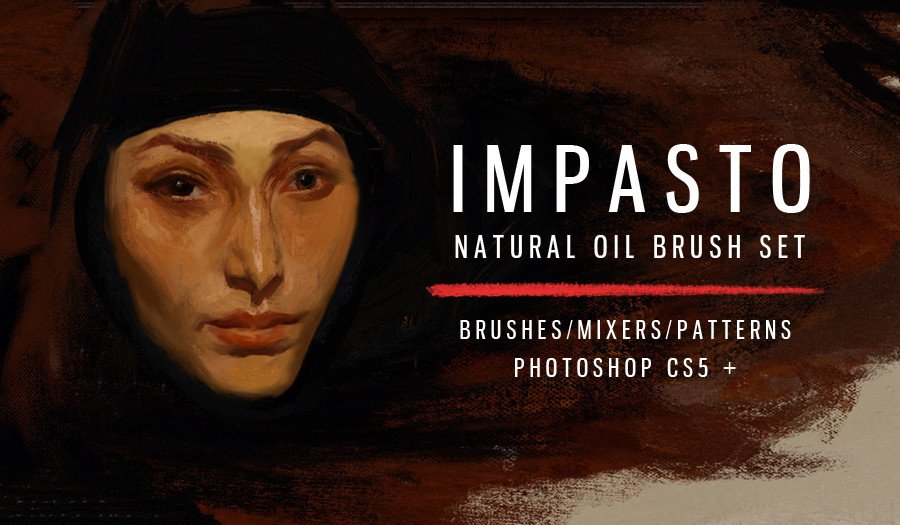7 Top Charcoal Brushes for Photoshop: Elevate Your Digital Art
Digital art has revolutionized the way artists create and express themselves. One of the most popular tools for digital artists is Procreate, a powerful application that offers a wide range of brushes to bring your creative visions to life. Among these, charcoal brushes stand out for their ability to add depth, texture, and drama to your digital artwork. In this article, we’ll explore seven of the top charcoal brushes for Procreate that will help you elevate your digital art to new heights.
Introduction: The Magic of Charcoal Brushes
Charcoal has been a beloved medium in traditional art for centuries, valued for its rich, dark tones and expressive lines. With the advancement of technology, artists can now experience the charm of charcoal on a digital canvas. Charcoal brushes in Procreate emulate the natural texture and versatility of traditional charcoal, allowing artists to create stunning effects that were once limited to physical media.
1. 30 Charcoal Texture Photoshop Stamp Brushes
2. 40 Charcoal Photoshop Brushes
Give your digital sketches and designs a traditional classy sketch look with this new set of 40 charcoal brushes. These brushes are great if you don’t want your hands to get messy but love charcoal art. You can use these brushes to add the typical charcoal look and not just black or grey but any color of your choice which is the best trait of these brushes.
These brushes are perfect for digital sketching, shading, graphic designs, web designs, graphic printing, textile designs, apparel, home decor, packaging multiple varieties of products, or adding a flair to your brand. The only limit is your imagination!
This set includes a variety of charcoal brushes to provide different textures & looks for your designs & sketches.
Features of the set:
- These are hand-drawn brushes, processed in photoshop and presented to you.
- These brushes are high resolution, add realistic & fine details to the design.
- You can play with all the colors while using this set to match your brand or project without losing quality.
- Use for illustration, textural layers, backgrounds, overlays, highlights, scrapbooking, and more.
- You only need a basic knowledge of Photoshop to use these brushes.
Please note that these brushes have been tested on all the versions of Photoshop. Don’t hesitate to let us know if you need any help in using this product.
3. Realistic Charcoal Photoshop Brushes
This Asset we are sharing with you the Realistic Charcoal Photoshop Brushes free download links. This is a premium product and you will get it free on here. PSDLY made to help people like graphic designers, video creators, web developers, freelancers, filmmakers, etc. On our website, you will find lots of premium assets free like Free-course/tutorials, Lightroom Preset, PS action, Mockups, Videohive Items, Premium Sounds, Web Templates, and much more.
download — Realistic Charcoal Photoshop Brushes
24 high resolution (up to 5000px) Photoshop brushes designed to emulate different types of charcoals :
- hard
- soft
- dirty
- toning
- crayon
- splashes
- sketching/gesture
4. Killer Charcoal. Charcoal imitation brushes for Photoshop CS5+
I created this brush set to emulate traditional charcoal and graphite drawings.
As of V1.23 This Set Includes
- 21 charcoal imitation brushes with custom brush patterns made from scanning real graphite and charcoal.
- Choose between tool preset .tpl and .abr format.
- 3 smudge brushes.
Brushes are organised into flat, render and texture catagories. Flat brushes give the effect of charcoal on its side, render brushes are suitable for detailing and texture brushes are for getting messy. Smudge brushes are used to smooth out texture and blur edges. Some brushes have 4k patterns applied to try to minimize obvious pattern tiling.
For reference the PC specs i use these brushes with are AMD FX 8350 cpu, 12GB DDR3 ram, GTX 960 graphics card.
If you have any problems just message me and i will do my best to get back to you.
5. 30 Charcoal Texture Photoshop Brushes
30 Brushes inside, up to 2500 pixels size, works with any photoshop version!
This brush textures are high resolution and could be a great addition to any project. Use can use them as photo overlays, for digital photo manipulation, as visual effects for games or artwork, as decorative elements!
6. Deharme Brush for Photoshop
A set of 90+ Brushes organized in categories!
Inks, Pencils, Paint brushes, Oils, Charcoals, Smudges and more.
Perfect for amateurs and professionals.
Created for Adobe Photoshop CC
Release Notes
This pack features some of the brushes I used the most in the recent months, as well as some experimental ones.
I am including the Mixer brush tool more and more in my workflow, and you will find my favorites among all the ones I created in this set.
I hope you enjoy it!
In this 1.2 version, you will get additional Oil brushes working with the Mixer Brush tool.
Brushes
Artworks
2D
Adobe Photoshop
Tools
Brushes
Photoshop CC
7. Chalk Sketch Photoshop Action
Creating this advanced chalk Photoshop effect has never been this quick and easy.
How to Install Charcoal Brushes in Photoshop
Installing charcoal brushes in Procreate is a breeze. Simply follow these steps:
- Download the brush files from a reputable source.
- Open Procreate and select the “+” button in the Brushes panel.
- Choose “Import” and locate the downloaded brush files.
- Enjoy your new set of charcoal brushes!
Tips for Using Charcoal Brushes Effectively
- Vary your brush sizes and opacities for diverse effects.
- Experiment with layer blending modes to achieve unique results.
- Combine charcoal brushes with other Procreate brushes for versatile artwork.
Bringing Traditional Charcoal Techniques to the Digital Canvas
With charcoal brushes in Procreate, artists can seamlessly blend traditional techniques with modern technology. This fusion allows for innovative approaches that bridge the gap between old and new, resulting in captivating artwork that tells a compelling visual story.
Pushing Boundaries: Charcoal Brushes in Concept Art
Concept artists rely on their ability to convey mood and atmosphere. Charcoal brushes offer a dynamic way to explore concepts, allowing artists to quickly capture ideas and iterate on designs.
Charcoal Brushes in Portraiture: Adding Life and Depth
Portraits are windows to the soul, and charcoal brushes enhance this connection. The expressive nature of charcoal strokes adds emotional depth and authenticity to portraits, breathing life into digital representations.
The Charcoal Difference: Realism vs. Expressionism
Charcoal brushes offer a spectrum of possibilities, from hyper-realistic renderings to abstract expressions. Artists can choose to embrace the nuances of realism or venture into the realm of expressionism, creating art that resonates with diverse audiences.
Conclusion: Unleash Your Creative Charcoal Power
Incorporating charcoal brushes into your Procreate toolkit opens a world of creative potential. The seven brushes highlighted in this article are just the beginning of your artistic journey. Experiment, explore, and unleash your imagination to elevate your digital art with the captivating charm of charcoal.
FAQs
Q1: Are these brushes compatible with other digital art software?
These brushes are specifically designed for Procreate and may not be compatible with other software. Make sure to check for compatibility before attempting to use them in a different program.
Q2: Can I customize the brushes to suit my style?
Absolutely! Procreate allows for extensive brush customization, enabling you to tweak settings and create brushes that align with your unique artistic vision.
Q3: Are there any recommended resources for learning charcoal techniques?
Yes, there are many online tutorials and courses that focus on charcoal techniques. Platforms like YouTube and art-related websites offer valuable insights to help you master the art of charcoal.
Q4: Can I use these brushes for commercial projects?
Most of the time, yes. However, it’s advisable to review the brush provider’s terms of use to ensure you’re following their guidelines, especially for commercial or monetized projects.
Q5: Do charcoal brushes work well with tablet styluses?
Yes, charcoal brushes are optimized for tablet styluses and offer a responsive and natural feel, akin to using traditional charcoal tools.