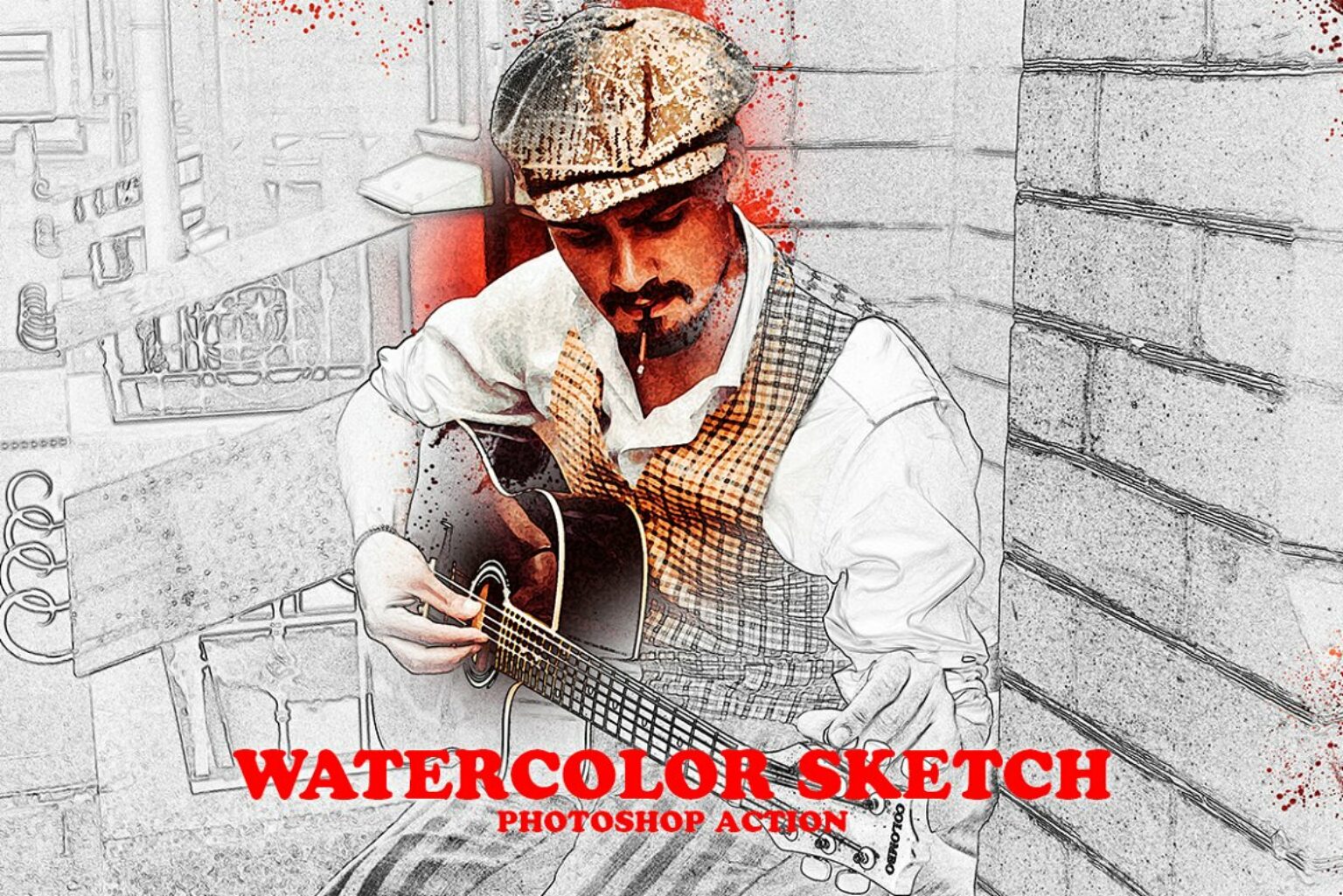
10 Best Watercolor Brushes for Photoshop: Unleash Your Creative Potential
If you’re a digital artist, a graphic designer, or a photographer, you’re likely familiar with the power of Photoshop to transform your creative visions into stunning visuals. One of the most essential tools for achieving those artistic feats is watercolor brushes. These brushes emulate the effects of traditional watercolor painting, adding depth, texture, and a touch of authenticity to your digital creations. In this article, we’ll explore the 10 best watercolor brushes for Photoshop that can truly unleash your creative potential.
Introduction
Digital art has revolutionized the creative industry, allowing artists to explore new horizons and experiment with various mediums, such as watercolors. While traditional watercolor painting offers a distinct charm, recreating these effects digitally is now possible with the aid of specialized Photoshop brushes.
Why Watercolor Brushes Matter
Watercolor brushes add a layer of depth and organic texture to your digital artwork, enabling you to achieve results that are remarkably close to traditional painting. The brushes simulate the blending, bleeding, and transparency of real watercolors, giving your designs an authentic and handcrafted feel.
Top 10 Watercolor Brushes for Photoshop
1. 100 Watercolor Ink Photoshop Brushes Vol 2
2. 75 Photoshop Brushes Watercolor Collection
3. 69 Watercolor Brushes for Photoshop
4. Watercolor Photoshop Brushes
5. 50 Water Drops Photoshop Stamp Brushes
6. Bubbles Photoshop Brushes
12 high quality Dynamic water Bubbles brushes + 6 Pattern , Look at the examples in the video you can Paint with Bubbles and change your Bubbles colors to get a colorful pack right away! Create professional visual effects for your art, illustrations or other projects in seconds!
Included file formats:
- 2 ABR File for Photoshop CS2 & CC+ ( 12 high quality Dynamic Bubble brushes set ).
- Pat .file (6 high quality Patterns).
- PDF File How To Import brushes into (Photoshop , Gimp , Procreate , affinity photo)
- PDF File How To Import Pattern into Photoshop
- PDF Brushes Preview
7. Watercolor memories – 125 PS brushes
I would like to introduce my new product “Watercolor Memories”. It is a set of 125 stamp Photoshop brushes with watercolor texture. You can quick create an elegant and delicate design using these brushes. All the stains were draw by hand, selected and careful digitized.
Apply brushes for creativity and professional purposes. The product is suitable for wedding invitations and cards, photo overlays. These brushes are perfect for Instagram stories and posts design.
WHAT YOU GET:
- ABR file with 125 Photoshop stamp Watercolor brushes
- Update1: 125 PNG-files with isolated watercolor stains on a transparent background with a transparent structure. Each stain is in a separate file.
ATTENTION: You need Adobe Photoshop CS5 or higher to use the brushes. If you are not sure that these brushes suit you, try a free sample. To install the brushes just drag and drop ABR-file on Photoshop.
Thank you for attention and have a nice day!
8. Abstract Watercolor – PS Brushes
I would like to introduce my new product Abstract Splashes Part III, Watercolor. It is a set of 125 stamp Photoshop brushes and 15 layer styles with authentic watercolor texture. All the splashes were drawn by hand, selected and carefully digitized. These brushes have cute imperfect details, uneven edges, smudges.
You can use these brushes to realize your wildest ideas in design. Apply brushes for creativity and professional purposes: create banners, business cards, posters, photo overlays and combine with text.
WHAT YOU GET:
- ABR file with 125 Photoshop stamp brushes
- ALS file with 15 Photoshop layer styles
- Update1: 125 PNG-files with isolated stains on a transparent background with a transparent structure. Each stain is in a separate file.
You can see the brush size in pixels in the third preview image.
Please note: You need Adobe Photoshop CS5 or higher to use the brushes. If you are not sure that these brushes suit you, try a free sample. To install the brushes just drag and drop ABR-file on Photoshop.
Thank you for attention and have a nice day!
9. 120 Watercolor PS Brushes
I would like to introduce my Watercolor Brushes. It is a set of 120 stamp Photoshop brushes with watercolor texture. You can quick create an interesting and trendy design using these brushes. All the stains were draw by hand, selected and careful digitized.
BONUS: You will have 15 Photoshop layer styles that will be an excellent addition to the basic set.
You can use these brushes to realize your wildest ideas in design. Apply brushes for creativity and professional purposes. The product is suitable for cool clothes prints, wedding invitations and cards, cosmetic branding and packaging, fashion and advertising.
WHAT YOU GET:
- ABR file with 120 Photoshop stamp Watercolor brushes
- ASL file with 15 Bonus Watercolor layer styles
- Update1: 120 PNG-files with isolated watercolor stains on a transparent background with a transparent structure. Each stain is in a separate file.
- Update2: 10 new watercolor stamp brushes and PNG-files.
You can see the brush size in pixels in the third preview image.
ATTENTION: You need Adobe Photoshop CS5 or higher to use the brushes. You can download 5 free brushes of the set and try them.
Thank you for attention and have a nice day!
10. Watercolor Sketch Photoshop Action
Included:
- 1 ATN file (action)
- 1 ABR file (brushes)
- 1 Help Files
Features:
- Non-destructive action.
- Well Arranged Layers.
- Layers Are Adjustable.
- Works in the following versions: CS4, CS5, CS6, CC+
- Only for the English Version of photoshop
- Easy To Use
- Images in Preview Are Not Included
How to Install and Use Watercolor Brushes
Installing watercolor brushes in Photoshop is a straightforward process. After downloading the brush pack, navigate to the Brushes panel, click the menu icon, and select “Load Brushes.” Choose the downloaded file, and your brushes will be ready for use. To use them, simply select a brush and start painting on your canvas.
Tips for Getting the Most Out of Watercolor Brushes
- Experiment with different brush sizes to achieve various textures.
- Adjust the brush opacity to control the transparency of the strokes.
- Combine different brushes to create unique effects.
- Use blending modes to enhance the interaction between colors and layers.
Experimenting with Blend Modes and Opacity
Blend modes and opacity settings allow you to fine-tune the interaction between watercolor layers, enabling you to create captivating compositions with depth and complexity.
Creating Realistic Watercolor Effects
To achieve realistic watercolor effects, layering is key. Start with light washes and gradually build up the intensity by adding multiple layers. This approach replicates the build-up of pigments in traditional watercolor painting.
Pushing Creative Boundaries with Watercolor Brushes
Watercolor brushes aren’t limited to replicating traditional effects. Push your creative boundaries by experimenting with unconventional color combinations, compositions, and styles. Embrace the versatility of digital tools to create artwork that’s uniquely yours.
Frequently Asked Questions
Can I use these brushes in versions older than Photoshop CC?
Yes, most of these brush sets are compatible with various versions of Photoshop, including older ones.
Do these brushes work on both Mac and Windows?
Absolutely, these brushes are cross-platform and can be used on both Mac and Windows systems.
Are these brushes suitable for print-quality projects?
Certainly, many of these brushes are designed to deliver high-resolution results suitable for both digital and print projects.
Can I customize the brushes to suit my style?
Absolutely, Photoshop allows you to adjust brush settings to align with your artistic preferences.
Do I need a stylus and tablet to use these brushes effectively?
While not mandatory, a stylus and tablet enhance the precision and control you have over brush strokes, significantly improving the overall experience.
Conclusion
With the 10 best watercolor brushes for Photoshop at your disposal, you have the tools to infuse your digital artwork with the charm and elegance of traditional watercolor painting. Experiment, explore, and let your creativity flow as you create stunning visuals that captivate and inspire.
















