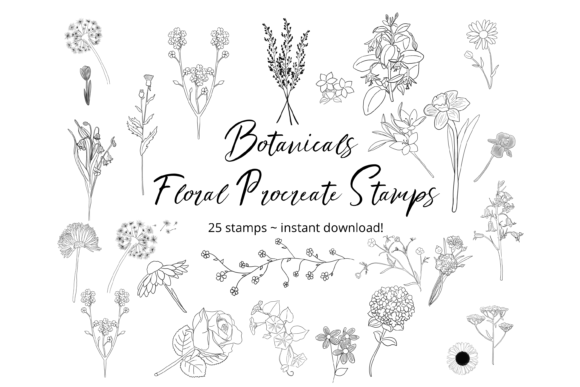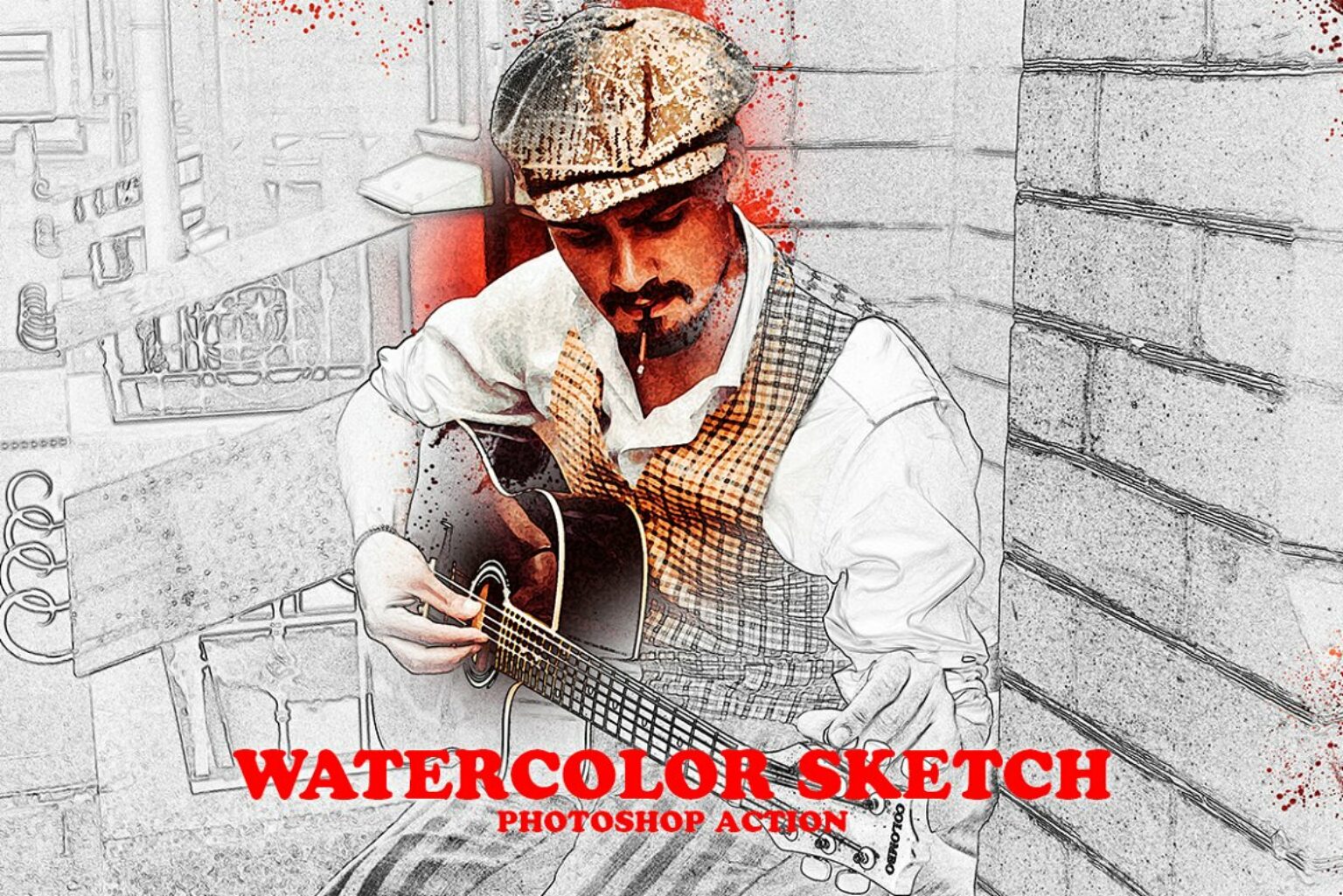20 Best Botanical Brushes for Procreate: Craft Your Artistic Oasis
Have you ever wished to bring the beauty of nature to your digital canvas? With the advent of technology, artists and creators are exploring innovative ways to blend the organic charm of botanical elements with the digital realm. One such creative avenue is the use of botanical Procreate brushes, which allow artists to cultivate their own digital gardens of breathtaking visuals. In this article, we will delve into the captivating world of digital gardens and explore how you can craft stunning artworks using botanical Procreate brushes.
Introduction
In a world where technology and artistry intertwine, the concept of a digital garden has taken root, allowing creators to merge the serene elegance of nature with the boundless possibilities of digital art.
The Blossoming Trend of Digital Gardens
Digital gardens have rapidly gained popularity in recent years, offering a unique blend of artistic expression and botanical fascination. These virtual sanctuaries enable artists to cultivate digital landscapes filled with enchanting flora and fauna.
20 Best Botanical Brushes
1. Procreate Stamps Brushes Botanical Plant
Hand drawn Botanical Plant, Vase and Abstract shape Brush-set , perfect for variety of designing projects.
Your purchase includes:
1. 15 Botanical Plant Brush-set (Line and Shape)
2. 10 Vase Brush-set (Line and Shape)
3. 10 Abstract shape Brush-set
4. Botanical 30 color pallets
You need iPad Pro, Apple Pencil (or compatible, pressure-sensitive Stylus) Procreate App in order to use these brushes.
These brushes DO NOT work in Photoshop or any other application.
You can change the color, size and opacity of these stamps.
2. Floral Procreate Stamp Brushes Botanical
Floral Procreate Stamp Brushes Botanical
These instant download hand drawn digital brushes are perfect for diy projects, whether this be for continued digital crafting or for printed goods. The clip art elements can be used for greetings cards, scrapbooking, invitations, wall art, wrapping paper, print on demand and much much more!
All brushes can be resized and recoloured to your liking.
They can be resized using the brush resize tool in Procreate, or by using the move and resize tool.
These files are digital brushes that will only work within the Procreate App. To be able to use them you will need an Apple Pencil and the Procreate App installed on an iPad Pro. This will not work without this.
– To download and install the files you will need a platform to download the files to (eg iCloud) and a program to be able to unzip the files (for eg iZip). Once you have done this the files will then be imported to Procreate within a named folder (This will be a procreate file and will import automatically into procreate once you have chosen this option).
Floral Procreate Stamp Brushes Botanical
These instant download hand drawn digital brushes are perfect for diy projects, whether this be for continued digital crafting or for printed goods. The clip art elements can be used for greetings cards, scrapbooking, invitations, wall art, wrapping paper, print on demand and much much more!
This brush pack includes 15 unique individual digital stamp brushes. They can also be used as a guide for creating watercolour/illustration art pieces *tip if using this way use the stamp, reduce opacity and create your artwork on additional layers. The stamps also work well when used with textures and clipping masks (see iPhone listing picture).
All brushes can be resized and recoloured to your liking.
They can be resized using the brush resize tool in Procreate, or by using the move and resize tool.
These files are digital brushes that will only work within the Procreate App. To be able to use them you will need an Apple Pencil and the Procreate App installed on an iPad Pro. This will not work without this.
– To download and install the files you will need a platform to download the files to (eg iCloud) and a program to be able to unzip the files (for eg iZip). Once you have done this the files will then be imported to Procreate within a named folder (This will be a procreate file and will import automatically into procreate once you have chosen this option).
3. Botanical Builder Brushset for Procreate
These stamp brushes allow you to quickly and easily build floral arrangements and surrounding illustrations in Procreate – a must-have for any botanical-loving hand letterer or illustrator!
Say goodbye to the hours spent drawing and RE-drawing floral illustration to surround and complement your lettering perfectly! These stamp brushes cut down your illustration time by helping you plot out your illustration layout on your canvas in Procreate. Move, rotate, and resize the stamps as needed, then trace over them using your personal illustration style.
4. Procreate Brush Stamp Summer Botanical
Procreate Brush Stamp Summer Botanical and Decoration.
There are 35 individual stamps included in this procreate brush.
You can mix and match your design as well as scale / resize these stamp brushes, change opacity, color or set-ups. Hand drawn in Procreate.
Easy to use!
Download the brush set file and import it to your brushes in Procreate. After that just choose a stamp and tap on your screen with finger.
IMPORTANT:
You need iPad Pro, Apple Pencil (or compatible, pressure sensitive Stylus) Procreate App in order to use these brushes.
These brushes DO NOT work in Photoshop or any other application.
YOU RECEIVE:
1 ZIP file
Inside are:
35 simple & fun Procreate stamp brushes;
11 Summer Flowers,
8 Leaves,
and 16 Decorations.
HOW TO USE:
Unzip file before upload brushes to Procreate
Download your brush set file and it should automatically import into your procreate brush collection.
If not do this tutorial:
1. Download brush set file to folder on your iPad
2. Open the folder and find downloaded brush set file
3. Tap and hold with your finger or apple pencil
4. Choose “Share” from the menu
5. If the option “Open in Procreate” is missing, click on “More”
6. Scroll and find the option “Open in Procreate” and click on it
7. Open your project in Procreate and click on brush icon at the top right corner
8. Find the new brush set in your Brush library
==========================
==========================
Please note that product mock-ups, photos and fonts are for display purposes only and are not included in this collection.
5. Tree Procreate Brush Set 160 Stamps
The Tree Brush Set has 20 Procreate dymanic colors brushes and 140 Tree Stamps to add to your Botanical, Florest or Digital Nature Landscapes..
What’s included:
– 20 Procreate Brushes (.brushset file)
– 140 Procreate Stamps (.brushset file)
Software Requirement: Procreate App (version 5 or higher). Not compatible with Photoshop/Illustrator.
6. Succulents and Pots Stamp Brushes
45 succulents and pots stamp brushes for Procreate. These botanical plant stamp brushes are perfect for illustrations for postcards, t-shirts, phone cases, patterns and more. You will not need much time to create a beautiful illustration.
☆☆☆YOU WILL GET☆☆☆ • 1 Brushset (.brushset)
☆☆☆YOU WILL NEED☆☆☆ • iPad Pro or iPad • Apple Pencil (or a pen that supports pressure sensitivity) • Procreate Version 5.0 and higher (App)
These brushes which will work only in the Procreate App for iPad. They will not work in Photoshop or any other software applications.
7. Botanic Leaves Brush Stamp for Procreate
Botanical Floral leaves brush stamp for Procreate on IPad.
Included: 1. Brush set ( 30 Brushes)
-——————————
8. Procreate Brush stamp Leaf Foliage
44 Add-ons Leaf Foliage Tropical Plant, Botanical, Procreate brushes set.
Brush Stamp Procreate app Great creative for element, decorative, decoration, ornament, holiday, anniversary, Invitation, Greeting Card, gift, scrapbook and any DIY design project.
INCLUDED : 1 brushset file, Procreate Brush Stamp 44 brushes ready to import into Procreate App.
Brushes Stamp pack can use with Procreate App only.
HOW TO USE :
1) Download
2) Open In Procreate
3) Go to your Brush. There it is!
9. FLORA 2 150 Botanical Brushes for Procreate
Welcome to Flora 2, a bundle of 150 all-new botanic brushes for Procreate. This set gives you tons of choices for trees, leaves, grasses and tropics. With a few gestural flicks you can create whole habitats, then fill them up with whatever you can dream up!
These brushes provide an excellent start for exploring mass and texture. Tuned for the iPad and Apple Pencil, they’re great for illustrators, concept artists, designers, architects–just about any artist wanting to lay down some verdant growth.
A pack of bonus liner brushes are included to make collaboration easy. And there’s also a super-handy tip sheet for getting up to speed quickly!
Most importantly, this set’s tons of fun to use. There’s something magical when little gardens grow beneath your pencil strokes. Enjoy!
***Installing Procreate Brushsets: Once downloaded to your iPad, navigate to the file app. Open the file app and tap on the downloads section. You’ll find the brushset files there. Tap a brushset file and it automatically opens Procreate and installs. You’ll find your new brushset atop your brush list.
note: Apple and Procreate make it super easy to install, but if you run into problems, one way to troubleshoot is to download from a desktop or laptop machine and move the .brushset files onto a cloud server like iCloud, Dropbox, etc. That way, you can make sure they’ve downloaded totally: they then show up on your iPad and you can download as usual.
10. 80 Botanical Stamp Brushes for Procreate
Set of 80 hand drawn floral brushes, these are perfect for making botanical illustrations, prints, stickers, wallpapers and much more.
These stamps are not pressure sensitive and can be used with third party stylus, Apple Pencil or even your finger.
You can change the color, size and opacity of these procreate brushes.
These Procreate stamps are compatible with procreate version 4.1 and above.
How to import: after downloading files go to your files and double tap or right click on your file , it will automatically be imported to procreate.
11. Botanical Pattern Procreate Brushes
Botanical Pattern Procreate Brushes
Please note that these brushes are suitable only for Procreate 5X on iPad. You will need Apple Pencil to use these brushes. These brushes are not suitable for Photoshop or Illustrator.
Introducing Botanical Seamless Pattern Brushes for Procreate!
These brushes are digitally hand drawn and made of plants inspired elements.
These brushes can be used in decorating your projects such as stickers, invitations, cards, branding, artworks and more. Create beautiful backgrounds for your projects easily.
The set includes: 10 seamless pattern Procreate brushes.
You will get 1 BRUSHSET file in ZIP file.
Thank you!
12. Christmas Botanicals Procreate Brushes
Christmas Botanicals Procreate Brushes
Please note that these brushes are suitable only for Procreate 5X on iPad. You will need Apple Pencil to use these brushes. These brushes are not suitable for Photoshop or Illustrator.
Introducing Christmas Botanicals brushes with winter plants and flowers for Procreate!
These brushes are digital hand drawn and made of plant elements and Christmas decorations.
These brushes can be used in decorating your projects such as stickers, invitations, cards, branding and artworks. Create beautiful arrangements and backgrounds. Design your unique greeting cards. Create decorative borders and frames.
The set includes: 16 winter botanical stamp brushes and 5 Christmas symbols stamp brushes.
You will get 1 BRUSHSET file in ZIP file.
13. Botanical Stamp Brush Bundle
Includes two brush sets (75 brushes total) for Procreate with 30 floral stamp brushes and 45 leaf form stamp brushes. Elevate your designs and take your artwork to the next level with these easy to use stamp brushes. Compatible only with Procreate 5+
14. Procreate Brush Stamp Botanical
Procreate Brush Stamp 21+5 Botanical
YOU RECEIVE ★ 21 + 5 brushes
★ Bonus color palette ( 30 colors )
This brush you can create lots of graphics, quote designs, greeting cards, logos, wedding stationary and more.
These brushes are for the iOS APP Procreate Version 5.0 and higher (App)
These brushes DO NOT work in Photoshop or other application.
*Mock-up not included.
15. Botanical Procreate Stamp Flower Stamp
Hand Drawn Botanical Stamps for Procreate, Procreate brush stamp, Procreate stamp brushes, Botanical stamp brushes, Stamp brush, Floral Stamp, Hand Drawn floral Stamp, Digital Flower stamp for procreate.
— FOR PROCREATE 5X OR LATER ONLY —
What you get?
– 1 ZIP File contains 2 sets of procreate brush file (.brushset)
– High Quality : made in 300 dpi
16. Procreate Brush Stamp Botanical
Procreate Brush Stamp Botanical
YOU RECEIVE
★ 15 brushes
★ Bonus color palette ( 30 colors )
This brush you can create lots of graphics, quote designs, greeting cards, logos, wedding stationary and more.
These brushes are for the iOS APP Procreate Version 5.0 and higher (App)
These brushes DO NOT work in Photoshop or other application.
*Mock-up not included.
17. Botanical Stamp Brushes
This pack has a variety of different kind of shapes to make a pattern design with a flower theme or even making ornament fot you design. it’s very easy to use and make your design good looking.
Inside the zipp:
30 Stamp brushes character
_______________________________________________________________________
Aplications sipported
Procreate
Photoshop cc
Afinity Designer
_______________________________________________________________________
Feel free to texting me for any question on it!
Thank you for using this item. LS
18. Doodle Leaves Procreate Stamp Brushes
20 Doodle leaves brushes stamps for Procreate. Botanical and floral procreate stamp brushes are perfect for frames, logo, cards and other illustrations!
☆☆☆YOU WILL GET☆☆☆
• 1 Brushset (.brushset)
For procreate brushes
☆☆☆YOU WILL NEED☆☆☆
• iPad Pro or iPad
• Apple Pencil (or a pen that supports pressure sensitivity)
• Procreate Version 5.0 and higher (App)
These brushes which will work only in the Procreate App for iPad. They will not work in Photoshop or any other software applications.
19. Watercolor Procreate Brushes
This pack includes 56 high quality hand painted floral and foliage stamp brushes for the Procreate app. All elements seamlessly match together and allow you easily create your own compositions which you can use in modern watercolor logos, packaging designs, invitations, greeting cards, quotes, stationery or just simply play with them and create awesome art.
INCLUDES:
– 56 Watercolor Stamps with florals, leaves, branches (.brushset file)
– 2 Watercolor background images
Set of 56 hand drawn floral brushes, these are perfect for making botanical illustrations, prints, stickers, wallpapers and much more.
These stamps are not pressured sensitive and can be used with third party stylus, Apple Pencil or even your finger.
You can change the color, size and opacity of these procreate brushes.
These Procreate stamps are compatible with procreate version 4.1 and above.
20. 100 Botanical Brushes
100 Botanical Stamps Bundle for Procreate – Floral Procreate Brushes
Botanical Procreate Brushes, Procreate Stamps, Procreate Floral Stamp, Procreate Flower Stamps, Procreate Brushes, Procreate Paint Brushes
Set of 100 hand drawn floral brushes, these are perfect for making botanical illustrations, prints, stickers, wallpapers and much more.
These stamps are not pressure sensitive and can be used with third party stylus, Apple Pencil or even your finger.
You can change the color, size and opacity of these procreate brushes.
These Procreate stamps are compatible with procreate version 4.1 and above.
How to import: after downloading files go to your files and double tap or right click on your file , it will automatically be imported to procreate.
Unveiling Botanical Procreate Brushes
Botanical Procreate brushes serve as the fundamental tools for nurturing your digital garden. These specialized brushes replicate the intricate textures and details of various plant forms, empowering artists to infuse their artworks with an authentic natural aura.
Getting Started: Planting the Seeds of Creativity
Choosing the Right Canvas
Before diving into your digital garden, selecting the appropriate canvas size and resolution lays the foundation for your masterpiece.
Selecting Your Botanical Procreate Brushes
With a plethora of botanical Procreate brushes available, carefully choose the ones that align with your creative vision. Whether you desire delicate petals or robust foliage, there’s a brush for every inspiration.
Nurturing Your Digital Garden: Techniques and Tips
Blending Colors for Lifelike Flora
Mimicking nature’s color transitions is key to crafting convincing botanical art. Experiment with blending techniques to capture the subtle gradations of hues that make each petal and leaf unique.
Adding Depth and Texture with Layering
Layering different brush strokes adds depth and texture to your digital garden. Build layers to give your artwork a three-dimensional quality that beckons viewers to explore further.
Creating Harmonious Compositions
Effective composition is the heart of any masterpiece. Arrange your botanical elements in a visually pleasing manner, considering factors like balance, focal points, and negative space.
Cultivating Your Unique Style
Infusing Realism with Digital Elements
Merge botanical authenticity with imaginative digital elements to create captivating hybrids that blur the lines between reality and fantasy.
Exploring Abstract Botanical Expressions
Break free from realism and venture into the realm of abstraction. Use botanical Procreate brushes to conjure otherworldly flora that evoke emotions and stir the imagination.
Harvesting the Fruits of Your Labor: Showcasing Your Art
Social Media Platforms as Your Art Gallery
Share your digital garden with the world by showcasing your creations on social media. Engage with fellow artists and enthusiasts, and watch your garden flourish in the digital landscape.
Prints and Merchandising: Sharing the Joy
Turn your digital artworks into tangible treasures by offering prints and merchandise. Allow others to revel in the beauty of your botanical creations in their daily lives.
The Future of Digital Gardens
As technology continues to evolve, the possibilities for digital gardens are boundless. We can anticipate even more advanced tools, techniques, and platforms for artists to cultivate and share their digital sanctuaries.
Conclusion
Embarking on the journey of creating a digital garden with botanical Procreate brushes opens a portal to a realm where nature and technology dance harmoniously. Your artistic expressions can blossom into captivating masterpieces that captivate hearts and minds alike.
FAQs
- Can I use botanical Procreate brushes for commercial projects? Yes, you can use these brushes for commercial projects, allowing you to add a touch of nature to your design work.
- Do I need to be an experienced artist to use botanical Procreate brushes? Not at all! Botanical Procreate brushes are designed for artists of all levels, from beginners to seasoned professionals.
- Are there any resources for learning advanced techniques with botanical Procreate brushes? Absolutely, there are various online tutorials and courses that delve into advanced techniques, helping you refine your skills and create stunning botanical artworks.
- Can I customize botanical Procreate brushes to suit my style? Indeed, many brushes offer customization options, allowing you to tailor them to your specific artistic preferences.