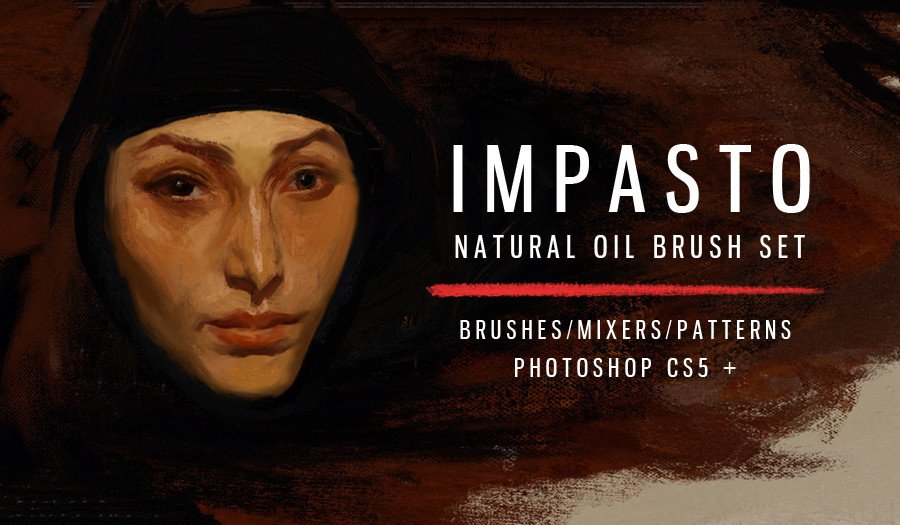
8 Best Oil Brushes for Creating Stunning Visual Effects in Photoshop
In the world of digital art, Photoshop is a powerful tool that allows artists to create breathtaking visual effects. One of the key elements in achieving these effects is the use of brushes. Just like traditional painters use different brushes to achieve various textures and strokes, digital artists rely on brushes to bring their creations to life. In this article, we’ll explore the 10 best oil brushes for creating stunning visual effects in Photoshop. Whether you’re a professional graphic designer or an aspiring digital artist, these brushes are sure to elevate your artwork to a whole new level.
Introduction to Oil Brushes in Photoshop
When it comes to creating stunning visual effects in Photoshop, the choice of brushes can make all the difference. Oil brushes, in particular, emulate the rich textures and vibrant colors of traditional oil paintings. These brushes allow digital artists to achieve a level of realism and depth that was once exclusive to traditional mediums.
The Art of Creating Realistic Oil Paintings Digitally
Digital art has come a long way, and with the right tools, artists can replicate the look and feel of traditional art forms. Realistic oil paintings require an understanding of brushwork, color blending, and light play. With the right oil brushes, artists can recreate the tactile quality of oil paint on a digital canvas.
1. 30 Oil Brushes For Photoshop
30 Oil Brushes For Photoshop
30 Oil dynamic brushes for Photoshop CC.
Wacom and tablet compatible.
With this set you can achieve very natural painterly effects – ideal for Oil painting, portraits and digital fantasy work.
In the download you will receive:
– 30 Oil Brushes in .abr format
Pro brushes to texture and add interest to your artwork.
thank you
2. Watercolor Oil Paint PS Action
watercolor Oil Paint Photoshop Action
This Watercolor Oil Paint Photoshop Action perfect for photographers and designers. It’s enhances and adds more beautiful to images. It will help you to stunning your images to make unique and awesome looks. This set contains 10 Different color option. When you open unviewed eyes.
This action has been tested and working on Photoshop (English versions) CC2020 English Version. Software supported version:CS5.5 ,CS6,CC2014,CC2015,CC2015.5,CC2016, CC2017,CC2018,CC2019,CC2020+ English Version.
Most important instruction:
Open your photo take a new layer then rename “paint”( in lowercase). Then select a soft brush and paint your image. Close “paint” layer eye and keep selection “Background” layer Then click action play button.
File Includes:
- Two Version Action File include :
-
- if you usage CS5.5 ,CS6 so please usage “For CS5.5,CS6 Watercolor Oil Paint Photoshop Action
-
- if you usage CC,CC2015.5,CC2016,CC207,CC2018,CC2019,CC2020+ please usage “For CC2020 Watercolor Oil Paint Photoshop Action
- Two ATN Files include(Photoshop Action File)
- Brushes File
- 10 Color Option
- Help File
- PDF Help File
- Work on every photos.
- High quality result.
- Easy Customizable
- Organize layers
- Easy Install
- User Guide
- Easy to Use
- No photoshop skill needed
- 24 hrs support
Note: Preview images are not included
Recommend: For best result use photo between 2000-3000px,or 3000-2000px DPI 72
3. Lovely Oil Painting Effect Actions
SPECIAL OFFERS! GET FREEBIES! Visit our website at www.artfultopia.com and:
- BUY 1 GET 1 FOR FREE | CODE: BUY1GET1FREE
- BUY 2 GET 2 FOR FREE | CODE: BUY2GET2FREE
- BUY 3 GET 3 FOR FREE | CODE: BUY3GET3FREE
Introducing the ‘Lovely Oil Painting Effect Actions’! Turn your photos into beautiful Digital Oil Paintings.
If you need a product that will help you speed up your workflow, and add lots of creativity to your Photos, then this is the product for you.
Compatible with:
- Photoshop CC 2015.1 (November 2015 release)
About the Product:
- 1 Click Actions.
- Easy to use.
- Fully Editable.
- Realistic Oil Painting Effect
- 3 Lovely Smudge Brushes Included.
- Compatible with Photoshop CS6 and Photoshop CC 2015.1 (November 2015 release).
- The Actions require CameraRaw 7-8 or 9 in order to work.
- The actions require the Oil Paint filter, which means that the actions will work in Photoshop CS6 and in Photoshop CC 2015.1 (November 2015 release).
Adobe has released an update in November, ‘Photoshop CC 2015.1 (November 2015 release)’, re-introducing the Oil Filter. I have edited the actions, and they are now compatible with Photoshop CC as well. Make sure to update to the latest version of Photoshop CC.
For more info about the update, please check out this article: https://helpx.adobe.com/photoshop/using/oil-paint-filter.html
If you have installed the new update, and you see that the Oil Filter is grayed out, please watch this video and follow the instructions: https://youtu.be/tXNhthq-MZQ
If you don’t have Camera Raw installed, you can download it from Adobe’s website: https://helpx.adobe.com/camera-raw/kb/camera-raw-plug-in-installer.html#9_6_1
If you are using Photoshop CS6, install the last one at the bottom (Camera Raw 9.1.1 installer), which is compatible with CS6, the others are compatible with CC+.
Click on any of the examples to zoom in on the photos.
Since the effect is on a ‘Smart Object’ Layer, everything is fully editable, which means that you will be able to tweak the settings to get the best, most realistic effect out of your photo. (A short Video Tutorial is available for those who need a little help, please watch here (the video is for another product, but everything shown in it can be applied for the ‘Lovely Oil Painting Effect Actions’ as well): https://youtu.be/BMrSG1i68RI).
As a bonus I have also included a set of 3 Watercolor Blend Brushes, that I highly recommend using with the ‘Smudge Tool’. With these brushes, you will be able have a little fun and add a personal finish to the Watercolor Effect.
IMPORTANT! Make sure your language is set to “ENGLISH”, if your language is anything else but that, the actions will give you many errors and they are literally not going to work.
Instructions on How to Change the language setting of your Creative Cloud apps: https://helpx.adobe.com/creative-cloud/help/change-install-language.html
Show More
4. The Perfect Oils. Part2 • 46 Mixer Brushes
for desktop Photoshop versions only
This product is the result of about a year of work, when I had been creating and polishing…
5. Oil and Acrylic Brushes by MA
The Powerful MA-BRUSHES for Photoshop have been created to bring the experience and joy of traditional canvas painting to your computer screen to help you making your digital painting technique more efficient, authentic, realistic and natural!
Photoshop Brushes made for professional digital Paintings like Concept Art and Charakter/Environmental Design and also Portraits, Landscapes and abstract Paintings
Coming from traditional Art and working in the Game and Art Industry for over 10 years, I really was frustrated with all of the Photoshop Brushes available out there. So over many years, I’ve started to create and test thousands of Photoshop Brushes and put all my heart into it, to finally pick the very best 416 BRUSHES in an outstanding Fine Art Brush Pack – The MA-BRUSHES!
These Brushes are absolutely unique, realistic and effective – A commitment guaranteed by myself as a Visual Artist/Concept Artist and Painter for over 10 years and also by considering all the positive feedback I am getting from the customers.
► Test it for yourself and see the close-up Gallery or the Product Video on my page www.adamidis-art.com/ma-brushes
► No stamps and no unrealistic patterns anymore!
► Just beautiful brush strokes and natural paint brush & knife textures to create wonderfull realistic and authentic Art – Your Art!
► The MA-Brushes are well sorted by category!
– Because Brushes DO matter and DO make the difference! –
This Photoshop Brush Pack contains:
Portrait Fine Art Brushes, round Brushes, flat Brushes, Filbert Brushes, Fan Brushes, Impasto brushes, scratchy Brushes, Canvas texture Brushes, Oil Brushes (Mixer Brushes), Palette Knives, diffuse Brushes (Clouds), Frost Texture Brushes (Oil Effect), Brushes for Grass, Brushes for Trees (also Evergreens), Brushes for Leaves, Rocks….
————-
Extra BONUS:
Along with the MA-Brushes you will get the Magic Canvas, which is a Photoshop file that includes 26 very special Fine Art Canvas Textures that also harmonize with the Brushes! This file has a 5000*3299 resolution so it is constructed for large paintings and prints.
► Through combining the MA-Brushes with the Magic Canvas you will achieve fantastic, ultra-realistic paintings!
READY TO BOOST YOUR SKILLS?
6. Oil Brushes – Grzegorz Rutkowski
Hi there!
In this package You can find a pack of photoshop brushes which imitates an oil paint.
Have fun!
7. Impasto natural oil brushes for PS CS5+
- 45 oil imitation brushes with various texture patterns.
- 31 mixer brushes and with texture patterns.
- 3 craquelure effect brushes for a cracked varnish effect.
- 4 charcoal drawing brushes with texture pattern.
- 4 smudge brushes.
- This set was created in Photoshop CS5.
- Extended Commercial License, you can use this product for unlimited commercial work.
This Photoshop brush set is designed to imitate traditional oil paint and charcoal sketching tools to give your work a more traditional media look.
These brushes come in tool preset and standard ABR format. Brushes with “mixer” in the name are to be used with the mixer brush tool, brushes with “smudge” in the name are to be used with the smudge tool.
This set contains
- 45 oil imitation brushes with various texture patterns.
- 31 mixer brushes and with texture patterns.
- 3 craquelure effect brushes for a cracked varnish effect.
- 4 charcoal drawing brushes with texture pattern.
- 4 smudge brushes.
- This set was created in Photoshop CS5.
- Extended Commercial License, you can use this product for unlimited commercial work.
Tips For Use
I keep the brush options window open (press F5 to bring it up) so I can adjust the texture and colour dynamic options as i paint. Sometimes you will want deeper textures, other times you will want light or no textures. I usually paint the vast majority of a piece with normal brushes then use mixer brushes at the end.
For reference the PC specs I use these brushes with are an AMD FX 8350, 12GB DDR3 ram, GTX 960 graphics card.
If you have any problems just message me and I will do my best to get back to you.
Release Notes
- Previous booster pack incorporated into the main brush folder.
- 3 craquelure brushes added. These add a cracked varnish effect.
- 2 smudge brushes added.
8. Artistic Oil Painting PS Action
This action is designed to transform your photo’s into real Abstract Oil Painting look. Easy to customize, Non-destructive effect.
This action has been tested and working on Photoshop (English versions) CC2020 English Version.
Software supported version: CS5.5, CS6,CC2015.5, CC2017, CC2018+CC2020 English Version.
In this action you well get 10 different color option when you open unviewed eye. You can change brushes color very easily.
Most important instruction :
First open a photo take a new layer then rename “brush”( in lowercase). Then select a soft brush and brush your image. Close brush layer eye and select background layer Then click action play batton.
File Includes:
- ATN File include
- Brush
- Pattern
- PDF Read me First file
- Help File
- Non-destructive Workflow
- Work on every photos
- High quality result
Recommend :Use images 2000x3000px for good result
Preview images are not included
Brush Selection: What to Look For
Choosing the right oil brush involves considering various factors that contribute to the overall effect of your artwork.
Brush Shape and Texture
The shape of the brush determines the type of strokes it creates. From broad strokes to intricate details, selecting the appropriate shape can significantly impact the final result. Texture is equally important; a good oil brush should mimic the uneven and textured appearance of real oil paint.
Opacity and Flow Dynamics
Opacity and flow dynamics dictate how the paint is laid down on the canvas. Controlling opacity allows artists to build up colors and create translucent effects, while flow dynamics determine the smoothness or roughness of the strokes.
Customization Options
The ability to customize brushes offers artists greater creative freedom. Being able to adjust settings like size, angle, and scatter allows for a diverse range of effects within a single brush.
Installation and Usage Guide
Using these oil brushes to their full potential requires proper installation and understanding of their capabilities.
Downloading and Installing Brushes
- Download the brush pack from the respective source.
- Open Photoshop and select the Brush tool.
- Click on the settings icon, then “Import Brushes.”
- Locate the downloaded brush pack and click “Load.”
Optimizing Brush Settings
- Adjust brush opacity and flow for varied effects.
- Experiment with size, angle, and scatter for customization.
- Use pressure sensitivity for a more natural painting experience.
Practical Tips for Achieving Realistic Effects
- Build layers gradually for a sense of depth.
- Utilize the color palette to replicate traditional oil hues.
- Add texture and highlights to mimic the play of light on oil paint.
Showcasing Your Art: Spotlight on Works Created with Oil Brushes
To truly appreciate the potential of these oil brushes, let’s take a look at some outstanding artworks created using them.
Pushing Boundaries: Experimentation and Beyond
Don’t be afraid to experiment and push the limits of these brushes. Combine different brushes, layering techniques, and effects to create something truly unique and innovative.
Frequently Asked Questions (FAQs)
1. Can these brushes be used for digital illustrations other than oil paintings?
Absolutely! While designed for oil painting effects, these brushes can add texture and depth to various digital illustrations.
2. Are these brushes compatible with older versions of Photoshop?
Most of the brushes are compatible with older versions, but it’s recommended to check compatibility before purchasing.
3. How can I adjust the brush settings to create unique effects?
Play with opacity, flow, and size settings to achieve different results. Don’t hesitate to experiment and find your own style.














