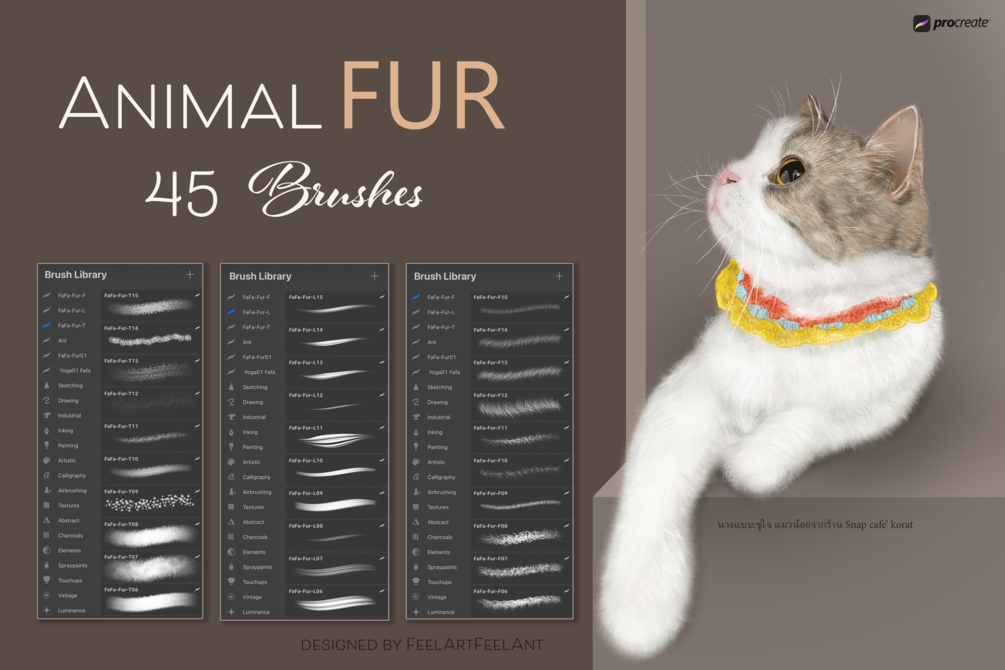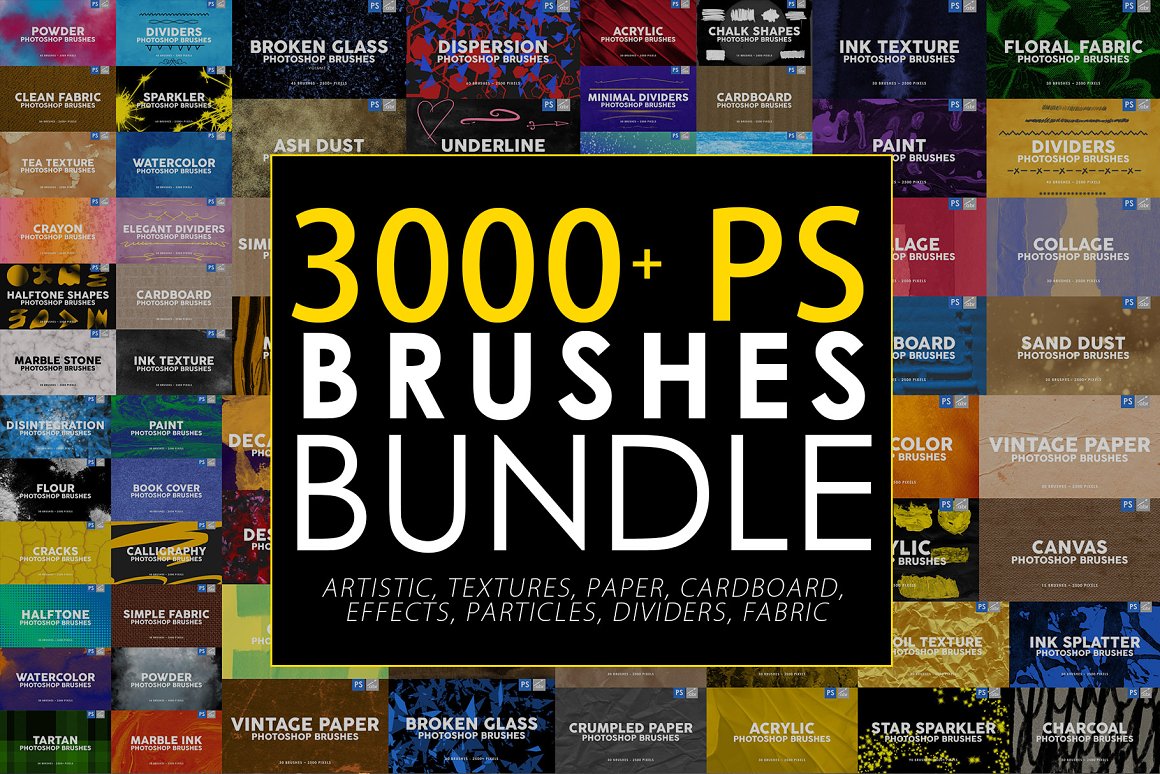15 Must-Have Hair and Fur Brushes for Procreate: Elevate Your Digital Art
Digital art has opened up a world of possibilities for artists, allowing them to explore their creativity in ways never before possible. One crucial aspect of creating realistic and captivating digital art is mastering the art of hair and fur. Whether you’re painting a majestic lion, a mystical unicorn, or a character with luscious locks, having the right brushes in your digital toolbox can make all the difference. In this article, we’ll explore the “15 Must-Have Hair and Fur Brushes for Procreate” that will undoubtedly elevate your digital art to a whole new level.
Introduction
As a digital artist, replicating intricate details like hair and fur can be a daunting task. However, with the right tools at your disposal, you can achieve astonishingly realistic results that breathe life into your creations. The world of Procreate brushes offers an extensive range of options tailored specifically for various hair and fur types.
Why Hair and Fur Brushes Matter
Hair and fur are distinctive elements that contribute to the authenticity of your digital artwork. Generic brushes often fall short when it comes to capturing the complexity of strands, volume, and texture. Specialized hair and fur brushes take your art to the next level by providing the ability to create detailed, layered, and lifelike hair effects.
Top 15 Hair and Fur Brushes for Procreate
1. Fur Brush Set For Procreate Animal fur and hair brushes
Fur Brush Set For Procreate Animal fur and hair brushes
Fur Brush Set For Procreate, Animal fur and hairbrushes for procreate, 45 brushes, digital brushes iPad Digital Brushes, Procreate Brush
**** This is a digital product. No physical products will be sent to you****
45 Fur brushes Procreate for creating furry.
You will receive 1 zip file. These brushes are made for PROCREATE only.
to download Just download the zip file to your device and open it with procreate.
Important: You must have an iPad Pro, Apple Pencil.
(or a compatible pressure-sensitive stylus)
and the Procreate app to use this brush.
These are digital brushes that will only work in the Procreate app for iPad or iPad Pro with Apple Pencil. They won’t work in Photoshop or other software applications.
Instant Download Instructions:
when bought You will receive a link to download the file.
(Please wait after purchasing If you don’t receive the link immediately
This brush box is only compatible with Procreate app !
(Procreate version 5 or later is required)
Terms and Conditions
– ► Licensed for commercial use:
You can use this brush to create your own finished products for both personal and commercial purposes.
You may not sublicense, resell, share, transfer, distribute, under any circumstances.
Finally, you are not allowed to claim this brush stamp yourself.
– Products are digital files No product exchanges or refunds due to instant file download.
– By purchasing this product, you agree to these terms.
© Artwork is copyright of FeelartFeelant
Thank you for visiting my store!
2. Animal Fur 2 Procreate Brushes
Get ready to bring out your inner animal again! Even bigger and more varied, and a perfect companion to Animal Fur 1, this is a very high quality set of 35 high quality dynamic fur, hair and feather brushes for Procreate. This brush set lets you easily create realistic fluffy and fuzzy effects. The brushes are varied, some will give a smooth fur effect, some have a cartoon style, and some Kate dual colour, which can give you really varied effects.
Combined on their own or together, you can get some amazing effects, for either realistic animals or fantasy art. They work well for birds too. For an even better effect, use these brushes to smudge as well as paint, and build up layer by layer. Try out layer blends to give your work real depth of colour and richness. Overlay works well.
The set includes useful base brushes too, to begin your painting, add details and shading.
Fight tooth and claw to own this brush set!
3. procreate brushes makeup portrait
Constructor portrait & makeup stamps brushes for Procreate
Starter pack for beginners artists! Create unique portraits of yourself and your friends in minutes!
Make custom portraits and ClipArt and much more!
This listing includes:
figure bundle
- female poses stamps 179
- figure stamps stamps 108
- male poses stamps 85
- romantic poses stamps 59
- plus size poses stamps 24
eye bundle
- lashes stamps brushes 162
- brow stamps 114
- eyes stamps 92
- top lashes stamps 83
- glare eye stamps 67
- iris stamps brushes 62
- bottom lashes stamps 40
- eyeliner stamps 21
- eye shadow stamps 5
fur bundle
- fur line brushes 96
- fur texture stamps 67
- short – long brushes 66
- bushy – fuzzy brushes 49
- curly brushes 35
- chunks – tangles brushes 34
- fluffy – soft brushes 34
- tufty brushes 4
4. Fur hair brush for Procreate
Hi! Today I present to you a list of Fur brushes for Procreate – Free and Premium!
Last time I gathered a list of Ink brushes for Procreate, and while looking through the internet I found some amazing brushes that I think will help you to draw fur and hair.
I hope this list will help you to save some time on drawing fur and enjoy the process of painting your illustration even more – right below you can find the quick list with direct links, and a little further I gathered a detailed list with brushes’ descriptions and specifications.
List of Procreate Fur Brushes
The sets are made specifically for the Procreate app, but a few of them have variations that work in Photoshop and other graphic software – I added direct links to these sets in “software compatibility” details.
Many of these sets were created by artists for themselves and later made available to download and use by other fellow artists.
I always try to link to the artist’s portfolio/social media page, so if you have some free time and like a certain brush set – please check out also the artist’s websites! You can see some of their brushes in action, and many of these artists create even video tutorials on how to paint in Procreate.
Please remember to give them a “thumb up” or leave a comment under the artist’s creations to show them your appreciation for their work, thank you!
Have fun making furry illustrations!
5. Over 1000+ Procreate Brushes
Hi! This is my biggest brush pack, which has all the brushes from my store. There are 1098 brushes of high quality in this pack, they are all unique and do not repeat each other. You can also study the brushes individually, all of them are available in my store. By buying this pack, you save more than $ 150.
You will get:
- Magic Forest Brushes (50)
- Realistic Male and Female Body Poses Stamps (50)
- Male and Female Body Poses Stamps (40)
- Water Brushes (30)
- Fire Brushes (20)
- Cyberpunk Neon Brushes Set (20)
- Galaxy Brushes (20)
- Cloud Brushes (30)
- Eye Brushes (28)
- Glitter Brushes (22)
- Hair Brushes (21)
- Retro VHS Brushes (45)
- Space Brushes (20)
- Storm Brushes (25)
- Constellations Brushes (88)
- Birds Brushes (75)
- Tears Brushes (30)
- Egypt Brushes Set (44)
- Animals Brushes, Fur Texture (100)
- Nature Brushes (30)
- Christmas Brushes (50)
- Ice + Snow brushes (32)
- Winter Forest Brush Set (50)
- Autumn Brushes (30)
- Halloween Brushes (55)
- Alien Galactic Brushes (32)
- Milk Brushes (Realistic + 2D) (30)
- Milk Brushes (Realistic + 2D)#2 (31)
You can also watch a video where I show these brushes in action
Brushes only work in procreate.
6. Procreate Fur & Hair Brush Set
A Fur Brush Set of 50+ Brushes for the Procreate App. Requires Procreate app & iPad. A bundle pack collection tool or add-on for drawing both animal fur for illustrations, drawing, graphic design, as well as hair styles for people, face, character, portrait art with the extra hair brushes. Paint, illustrate & draw cute fluffy cats, furry dogs, wildlife, animals and creature of your creation with these pens for hair and fur textures in your artwork. Happy drawing!
INSTANT DIGITAL DOWNLOAD.
A procreate app tool with 52 brushes for illustrating animals & furry creatures with realistic and cartoon fur & fluff brushes. Happy drawing!
UPDATE: 12 EXTRA hair brushes (12 March 2022 Update) as shown in the second last mockup image.
*REQUIRES PROCREATE APP & IPAD / IPAD PRO
A tool for digital artists, graphic design, iPad Pro hand lettering, calligraphy, writing, planning, drawing, art, illustrating / illustration, painting.
*REQUIRES IPAD + PROCREATE APP (on iPad)
WHAT’S INCLUDED:
– includes 2 .brushset files
(with 52 brushes inside in total – 30 in .brushset 1, 22 in brushset 2)
– 1 .brushset file with 12 EXTRA hair brushes (12 March 2022 Update)
(-The jpg file you get is a thank you card sort of thing and not part of the color palette, which just consists of the .swatches file listed above this.)
7. Over 1000+ Procreate Brushes
Hi! This is my biggest brush pack, which has all the brushes from my store. There are 1098 brushes of high quality in this pack, they are all unique and do not repeat each other. You can also study the brushes individually, all of them are available in my store.
You will get:
– Magic Forest Brushes (50)
– Realistic Male and Female Body Poses Stamps (50)
– Male and Female Body Poses Stamps (40)
– Water Brushes (30)
– Fire Brushes (20)
– Cyberpunk Neon Brushes Set (20)
– Galaxy Brushes (20)
– Cloud Brushes (30)
– Eye Brushes (28)
– Glitter Brushes (22)
– Hair Brushes (21)
– Retro VHS Brushes (45)
– Space Brushes (20)
– Storm Brushes (25)
– Constellations Brushes (88)
– Birds Brushes (75)
– Tears Brushes (30)
– Egypt Brushes Set (44)
– Animals Brushes, Fur Texture (100)
– Nature Brushes (30)
– Christmas Brushes (50)
– Ice + Snow brushes (32)
– Winter Forest Brush Set (50)
– Autumn Brushes (30)
– Halloween Brushes (55)
– Alien Galactic Brushes (32)
– Milk Brushes (Realistic + 2D) (30)
– Milk Brushes (Realistic + 2D)#2 (31)
Please pay attention – to use these brushes you will need the iPad with Procreate app and iPad Stylus.
These brushes are compatible ONLY with Procreate for iPad.
8. SALE! 1760 Procreate Makeup Brushes
Requirements:
- Apple Ipad with Procreate
- Apple Pencil
- Procreate App for iPad
To use these brushes you will need the IPad app Procreate (Latest version recommended) and the Apple Pencil (Ipad Stylus).
IMPORTANT: These brushes are compatible only with Procreate for iPad. They won’t work in Photoshop or other painting programs.
Tags: procreate brushes, Eye brushes, Lips brushes, Hair brushes, Skin brushes, Fur brushes, Glitter brushes, Lashes brushes, Brow brushes, Wet brushes, Stamp brushes, Lashes brushes, Pencil brushes, Oil brushes, Blending brushes, Texture brushes
9. Fur & Hair Brushes for Procreate
My Fur & Fluff brushes make it fun and easy to create furry illustrations! This set of FREE Procreate brushes includes 17 brushes that you can use to create 5 unique fur textures. I think you’re really going to enjoy these fur brushes for Procreate. Have fun making furry illustrations with my Fluff & Fur brush set!
Fur & Hair Brushes for Procreate
My Fur & Fluff brushes make it fun and easy to create furry illustrations! This set of FREE Procreate brushes includes 17 brushes that you can use to create 5 unique fur textures. I think you’re really going to enjoy these fur brushes for Procreate. Have fun making furry illustrations with my Fluff & Fur brush set!
Learn how to draw fur with these brushes in my Skillshare class: How to Draw fur in Procreate!
Have you ever wanted to draw a furry animal but quickly gave up when you thought about drawing ALL THOSE HAIRS? I don’t blame you. But I’m here to help you see that drawing fur does not have to be difficult or time-consuming. In this class, I’ll show you how using specialized brushes can speed up the process of drawing fur immensely. In just a few minutes, you’ll be able to create a furry illustration that looks like it took you forever.
Don’t have a Skillshare membership? I’ve got two weeks of Skillshare premium for you!
10. Pencil Box Procreate Brushes 1612083
The best way to create natural-looking pencil drawings, sketches, and unique illustrations: Pencil Box for Procreate. Enjoy the look and feel of real pencil on paper without all those messy pencil shavings. I made this set of pencil-y awesomeness from high-resolution scans of authentic pencil marks and texture. With months of development and testing behind them, I built this collection with both the professional illustrator and beginning artist in mind. This set includes 21 brushes to handle all of your pencil needs -and then some! If you love the look of hand-colored artwork but don’t have the patience to color by hand, you’ll love my innovative Quick Scribble Brushes that make quick work of the tedious job of coloring in large areas. Full-featured, versatile, and designed to take advantage of everything Procreate and the Apple Pencil have to offer. Enhanced capabilities with the uses of tilt and pressure. Heavy and dark, light and fine, sharp or shady, and the perfect paper texture made from real media scans. This set has it all: the best-ever Procreate sketching pencil, brushes for detail, a variety of textures and pencil weights, shaders, multi-functional eraser tools, and more. Brushes have been optimized for use with the Apple Pencil. These brushes will only work in Procreate 5x or later, and will not work in earlier versions or any other software.
BRUSHES The Pencils:
- Sketching Pencil – Simply the best brush to create sketches for any piece of artwork. Start with light sketch lines, and increase pressure to darken and bolden strokes. Sure to become your go-to sketching brush!
- Smooth Pencil – Imagine a blunt tip pencil, and you get this brush. A basic pencil brush with juuuuust enough paper texture.
- Velvet Pencil – Soft and plush, this pencil mimics the feel of drawing on a piece of paper placed on a barely soft surface.
- Freshly Sharpened – or that super-pointy, just-from-the-sharpener feeling. Perfect for very fine details. So sharp, so satisfying.
- Rough Paper Pencil – A dense pencil tip with lots of texture. A little gritty, like a dark pencil on rough paper.
- Sidewalk Pencil – This brush captures the look of that love letter you wrote to your elementary-school crush while you were out at recess. My most grainy and textured pencil brush.
- Smearing Pencil – This creamy, oily pencil will smear and smudge color around, perfect for blending and softening.
- Coloring Pencil – My favorite brush for coloring areas and general use. Produces edge texture when layering on strokes for a super-realistic colored pencil feel. Pairs excellently with the Quick Scribble brushes.
The Quick Scribble Brushes — If you love the look of hand-colored artwork but don’t have the patience to color by hand, you will love the Quick Scribble brushes. These brushes come in 8 different textures that emulate the look of tedious hand coloring. Use the Quick Scribble brushes to rapidly color in large areas:
- Quick Scribble Fill – Color a large shape in a heartbeat. Featuring a moderately solid fill, this thin brush is perfect for general-purpose coloring. Robust enough to fill large areas quickly, but narrow enough to handle small spots as well.
- Quick Scribble Soft Fill – This brush produces a barely-there pencil fill, as if you were coloring with very light pressure. Reacts to pressure, making it perfect for shading and making color blends.
- Quick Scribble Dense – This brush is packed with pencil strokes! It will rapidly color a large area and is useful for drawing fur or grass-like textures as well.
- Quick Scribble Straw – Colors in with elongated, stripe-like strokes. Very effective creating movement and filling in backgrounds.
- Quick Scribble Hatchy – Overlaps strokes at diagonal angles, creating a cross-hatching effect. Great for when you want a less directional color fill.
- Quick Scribble Sprinkle – Sparse, short strokes at random angles create a sporadic texture. Use sparingly to add accent lines or layer brush strokes for a unique fill texture.
- Quick Scribble Stubble – Quickly create directional lines of pencil ticks and flicks. Great for creating a stylized fur or grass texture.
- Quick Scribble Curly – Quickly draw a hundred curls in a single stroke. Use to depict curly hair, fur, bushes, trees, and more.
Shaders & Erasers:
- Smooth Pencil Shader – Use to apply an even, smooth paper-like texture. I love this brush for adding paper texture to backgrounds as well as soft shading and drawing elements such as clouds, etc
- Grainy Pencil Shader – A gritty, grainy texture for adding shading that is a little rough around the edges.
- Pink Eraser – All-purpose erasing tool that emulates a classic eraser. Erases cleanly and fully with heavy pressure, leaves a slight texture behind when used with light pressure.
- Ghost Erase – Eraser with reduced opacity that leaves behind a “ghost” image when used with light pressure. Great for the sketching process to lighten areas you plan on tracing over.
- Precise Erase – When you need to erase with exactness, this is the tool to use. Equipped with a grainy edge to match pencil texture.
INCLUDED
- 1 .brushset file containing 21 Procreate brushes
- 42-Page in-depth User Guide PDF
- PDF Reference sheet of all brushes at-a-glance
INSTALLATION // Be sure to update Procreate to version 5 or later (required). They will not work in earlier versions of Procreate. Instructions are for iPadOS13 or later. After downloading the .zip file from Creative Market, it should appear in the “Downloads” section of your Files App. Tap it to open. Be sure to read the included User Guide. DO NOT use the import function in the brushes panel — it is only for individual brushes, it does not support .brushset files. If attempted, the file will appear greyed out. Buy now to start creating some awesomeness!
These brushes are only compatible with the Procreate app on the Apple iPad. They do not work in Photoshop or any other program or app. Brushes are optimized for use with Apple Pencil. They will work with another stylus, but will not have full capabilities and features.
11. REALISTIC FUR BRUSHES FOR PROCREATE
Realistic FUR is the realistic brush set for painting animals or furries, original characters with fur, and other painted wooly and fluffy creatures. 20 brushes remastered from the first ‘FUR’ brush sets + 8 new brushes. The brushes depicting fur from the side view (brushes # 2, 3, and 8) have two options for each one, for the left and right hair growth direction. Therefore, there are actually three more brushes in the set — 31. You receive in the ZIP archive (40.7 Mb):
FUR_by_EldarZakirov.brushset— the file containing the FUR brushes for Procreate;
Realistic FUR for Procreate — some tips and notes.pdf — the PDF file containing some tips you see below just to have them on hand;
• Copyright and License: • Please note: there are versions of this brush set for a number of software products: Photoshop, Clip Studio Paint, Procreate, Affinity Photo / Designer. You’re looking through the PROCREATE version page. Please be sure that you’re buying the right one. I don’t accept returns, exchanges, or cancellations. But please contact me if you have any problems with your order. • This product can be used in an unlimited number of personal and commercial works. • Cannot be resold, shared, or provided to the third persons entirely and partially. • The price of $10 is for a SINGLE USER only: The Personal Standard License for personal and commercial use by One (single) user. — $10 • For a Studio and a Group of Users please purchase an Extended Commercial/Collective/Studio License: the Extended Commercial License for Studios, Working groups, or a Group of users, for use on an unlimited number of commercial projects with no limits on sales or views. — $38 Some useful tips and notes: • How I’d advise painting furry volumes. As you know, there’s a number of basic shading technics in painting and drawing, and I like this one as the most appropriate for me — I find it one of the most rational by painting the fur — to start coloring with a neutral, halftone local color, then shade it according to the volume and lighting, then add layers of the fur with colors a bit lighter than underlying shading. • After, as usual, it’s needed to make some areas deeper (darker) — for example, shaded areas deeply among strands near their roots — or set some light and highlight accents in the lights. • You can experiment also with layer’ and brush blending modes, such as Soft Light, Screen, Multiply, etc. • As in painting or drawing at all, I’d recommend proceeding from common, main shapes to partial ones and details: firstly, specify the main big volume, lights and darks, then put non-detailed fur strands using matching brushes, and then make the detailing with detailed fur brushes. • In the end, I’d add some the sharpest strands or hairs, maybe blur or darken some of the underlying strands, light up some of most visible, highlighted. Try to make some of them softer of sharper, darker or lighter in the finish or work, kind of post-processing. Add some highlights, specular. • As said before, the brushes # 2,3 and 8 have two options for each one, for left and right hair growth direction. How to install the brushes:
Just go to the brushes and push the “+” sign in the top, right to the “Brush Library” title (or choose absolutely any of installed brushes), then choose ‘Import’ at the top of the Brush Studio window.
Then specify the file with the downloaded brush set (FUR_by_EldarZakirov.brushset).
Voila! The folder with the set will appear at the top of the brush category list.
Read more at Procreate.art.
12. Painting Bundle – Procreate Brushes
This bundle comes with my most used and favorite brushes for Procreate. They are almost exact replicas of my popular Clip Studio Paint brushes which have been a top-seller ever since I released them. If you’re like me, then you really dislike the default brushes that come with Procreate. Something about them is weird and I never quite got the hang of them. With the brushes in this bundle you will have more control over your strokes, they blend well and, combined, they will add interesting textures to your artwork. The following brushes are included in the bundle:
- Sade – Fine brush for details
- Hotline – My favorite brush for painting skin
- Hotline Fuzzy – Same as “Hotline” but with a fine texture
- Butterbrot – A very smooth and creamy brush (blends well)
- Standard Hard Round – Similar to Photoshop’s default brush
- Air Gordon – Realistic airbrush to soften shadows
- Blockbuster – Grainy chalk brush to block in large areas of color
- SquarePants – Square brush without texture to color large areas
- Brizzly Bear – Bristle brush (looks very painterly)
- Rake – A rake brush to add texture (crosshatching)
- Jim Hairy – Main brush for painting hair
- Fo’ Brizzle – Another bristle brush for painting hair and fur
- TriStar – Triangular brush for painting highlights
Make sure that you have updated Procreate to the latest version! Enjoy and happy painting!
13. Procreate Realistic Fur & Emoji
Procreate Realistic Fur & Emoji
30 Incredibly Fluffy Procreate Brushes
The set includes various types of realistic fur. You can draw animals, fictional characters, you can also use to create fur coats in fashion illustration and much more.
You are getting:
30 brushes fur of various types (long and short hair) 32 emoji color pallete PDF guide step by step Furry Character Creation
14. 15 Photo Painting Brushes
15 Photo Painting Brushes for Procreate
This brush set has been developed around Photo Painting. The smudge settings have been set up to produce 15 uniquely styled brushes that work great with creating photo paintings. When used as painting they are excellent tools for digital illustration providing a tradition look and feel. These brushes have been designed for hi-resolution work.
15 Procreate Brushes
• Normal Brush • Chunky Paint • Detail Scumble • Hair & Fur • Thick Chalk Stick • Chalk Stick • Block Color • Grainy Block • Dirty Block Brush • Dry Brush • Grungy Acrylic • Rough Brush • Rough Grainy • Grainy Blend • Wet Brush
What’s in the Download
• 15 Single Procreate Brushes • Detailed Install Directions • Free Updates
NOTE BEFORE BUYING: These brushes ONLY work in the Procreate app for the iPad and WILL NOT work in photoshop.
Feel free to message me for more info.
Thanks and Enjoy!
15. 28 realistic fur brushes for Procreate
28 realistic FUR brushes with all settings for Procreate 5
20 old brushes (remastered brushes from FUR brush sets for Photoshop and Clip Studio Paint) + 8 absolutely new ones. Also, the brushes depicting fur from the side view (brushes # 2,3 and 8) have two options for each one, for left and right hair growth direction. Therefore, there are actually three more brushes in the set.
YOU RECEIVE IN THE ZIP ARCHIVE (40.7 MB)
FUR_•_by_EldarZakirov.brushset — the file containing the FUR brushes for Procreate;
Realistic FUR for Procreate — some tips and notes.pdf — the PDF file containing some tips you see below just to have them on hand;
SOME USEFUL TIPS AND NOTES
How I’d advise painting furry volumes. As you know, there’s a number of basic shading technics in painting and drawing, and I like this one as the most appropriate for me — I find it one of the most rational by painting the fur — to start coloring with a neutral, halftone local color, then shade it according to the volume and lighting, then add layers of the fur with colors a bit lighter than underlying shading.
You can try at first to place basic shading with a simple brush, hard or soft (as you can see in the video with demonstration), and then put the fur strands above, according to the form and lighting.
After, as usual, it’s needed to make some areas deeper (darker) — for example, shaded areas deeply among strands near their roots — or set some light and highlight accents in the lights.
You can experiment also with layer’ and brush blending modes, such as Soft Light, Screen, Multiply, etc.
As in painting or drawing at all, I’d recommend proceeding from common, main shapes to partial ones and details: firstly, specify the main big volume, lights and darks, then put non-detailed fur strands using matching brushes, and then make the detailing with detailed fur brushes.
In the end, I’d add some the sharpest strands or hairs, maybe blur or darken some of the underlying strands, light up some of most visible, highlighted. Try to make some of them softer of sharper, darker or lighter in the finish or work, kind of post-processing. Add some highlights, specular.
As said before, the brushes # 2,3 and 8 have two options for each one, for left and right hair growth direction.
HOW TO INSTALL THE BRUSHES
Tips for Using Hair and Fur Brushes Effectively
- Layering is Key: Build up layers of hair or fur gradually to achieve depth and dimension.
- Experiment with Opacity: Adjust the opacity of your brushes for subtle or pronounced effects.
- Color Variations: Use a range of shades and highlights to mimic the complexity of real hair.
- Direction Matters: Pay attention to the direction of hair growth for a more authentic look.
- Test and Refine: Don’t hesitate to experiment and refine your technique as you go.
Conclusion
Elevate your digital artistry with the perfect set of hair and fur brushes for Procreate. These specialized tools empower you to create stunningly realistic textures that captivate the viewer’s imagination. With the ability to replicate a wide range of hair and fur types, you can take your artistic expression to new heights.
FAQs
Q1: Are these brushes compatible with earlier versions of Procreate?
Yes, most of the brushes are designed to work seamlessly with earlier Procreate versions. However, it’s recommended to check compatibility before downloading.
Q2: Can I customize these brushes according to my project’s needs?
Absolutely! Procreate brushes often come with adjustable settings, allowing you to tweak and customize them to suit your artwork’s specific requirements.
Q3: Do I need a stylus to use these brushes effectively?
While you can use your finger, using a stylus provides greater precision and control, especially when working on intricate details like hair and fur.
Q4: Are there any free hair and fur brushes available for Procreate?
Yes, many artists and creators offer free brushes online. However, the quality and variety might not be as extensive as premium options.