Are you looking to create an easy and perfect mandala in Procreate? Look no further! In this comprehensive step-by-step guide, we will walk you through the process of creating stunning mandalas using the powerful tools and features of Procreate.
To get started, you’ll need Procreate, a versatile digital art software that offers a wide range of tools and brushes. Whether you’re a beginner or an experienced artist, Procreate provides a seamless and intuitive experience for creating intricate mandalas.
Here’s how you can create an easy and perfect mandala in Procreate:
- Start by selecting a canvas size and color palette that suits your artistic vision.
- Use the shape tool to create a base shape for your mandala, such as a circle or a square.
- Experiment with different brushes and textures to add intricate patterns and details to your mandala. Procreate offers a vast library of brushes that can be customized to suit your style.
- Utilize the symmetry tool to create symmetrical designs effortlessly. Procreate’s symmetry options allow you to mirror your strokes and instantly generate intricate patterns.
- Add depth and dimension to your mandala by incorporating shading and highlights. Procreate’s blending modes and layering capabilities make it easy to achieve stunning effects.
- Fine-tune your mandala by adjusting colors, adding textures, or experimenting with different brush techniques.
To enhance your mandala creation process, consider exploring premium resources available at BrushesPack. They offer a wide selection of Procreate brushes specifically designed to elevate your digital art. Check out their collection of brushes tailored for applications or software in the Procreate category: Premium Resources: BrushesPack.
Additionally, if you’re on a budget or looking for more free resources, BrushesPack also provides a range of free Procreate resources that you can explore: Free Resources: BrushesPack.
In conclusion, creating an easy and perfect mandala in Procreate is an enjoyable and rewarding experience. Follow this step-by-step guide, utilize the powerful tools and brushes available, and explore premium and free resources from BrushesPack to take your mandala art to the next level.
User Reviews
Be the first to review “Easy Perfect Mandala in Procreate”
You must be logged in to post a review.








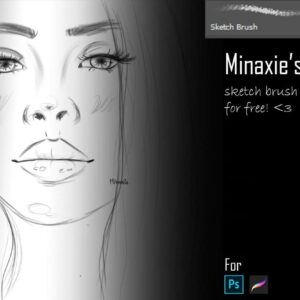



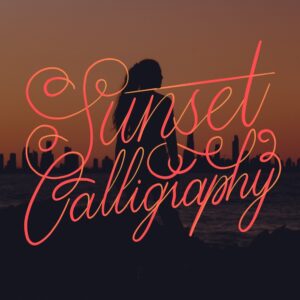








There are no reviews yet.