
From Sketch to Masterpiece: The Procreate Brushes to Amplify Your Illustrations
Procreate has emerged as a game-changer for digital artists, offering an unparalleled platform to bring their creative visions to life. With its impressive array of brushes, Procreate provides illustrators with the tools to seamlessly transition from rough sketches to stunning masterpieces. In this article, we will explore the Procreate brushes that can elevate your illustrations and take them from simple sketches to breathtaking works of art.
Introduction
Procreate has garnered a reputation as a powerhouse for digital artists, thanks to its advanced features and user-friendly interface. A key factor in its popularity is its extensive library of brushes, each tailored to specific artistic needs. In this article, we will unveil the Procreate brushes that can elevate your illustrations from mere sketches to captivating masterpieces.
Why Procreate Brushes are Vital for Amplifying Illustrations?
Procreate brushes play a pivotal role in amplifying illustrations for several reasons:
- Artistic Realism: Procreate brushes simulate real-world art tools, enabling artists to achieve a remarkable level of artistic realism in their work.
- Efficiency and Precision: The right Procreate brushes streamline the illustration process, allowing artists to work more efficiently while maintaining precision and control.
- Creative Versatility: With an extensive variety of brushes, artists can explore diverse illustration styles, experiment with various textures, and expand their creative horizons.
- Mobile Artistry: Procreate’s brushes are designed for iPad, providing artists with the freedom to create and express their art on-the-go.
25+ Top Procreate Brushes to Amplify Your Illustrations
Let’s explore the top Procreate brushes that can transform your sketches into captivating illustrations:
1. Procreate Brushes for Illustration – My procreate Brushes

In this package I leave you all the brushes that I use to create my illustrations.
From the sketching, to the last details and retouching that I use to give textures.
- Specials for sketching
- To create halftones
- textures
- Lights and shadows
- gradients in details
They all go with the name for what I use it for. This will make it easier for you to use them!
More than 15 brushes that will help you give a unique touch to your illustrations
2. Graphic Illustration Brush Set for Procreate

This is a brush set that includes all the tools I’ve used for years for this illustration style.
For a comprehensive beginner friendly tutorial on how to use each brush see this free
walkthrough and tutorial:
FOR A COMPREHENSIVE BEGINNER FRIENDLY TUTORIAL ON HOW TO USE EACH BRUSH SEE THIS FREE WALKTHROUGH.
List of tools in this package:
Sketching pencils
-Vintage Pencil
-Piano Notes
Block In tools for smooth shapes
-Cell
-Block-in
-Noodle
Spray Paints
-Coarse Big Spray
-Coarse Medium Splatter
-Controlled Spray
-Soft Spray
-Fine Fast Spray
-Fine Fast Detailed Spray
-Stable Airbrush
Easy to use pressure sensitive texture brushes
-Vintage Paper Airbrush
-Wood Texture
-Cardboard Texture
-Wood Chip Texture
-Vintage Paper Texture
Detail Brushes
-Even Dots
-Leaf Ornament
-Shoestring
-Little Stars
Raster Brushes
-Soft Raster Airbrush
-Constant Raster
-Organic Raster Fade
-Even Raster Fade
+3 tiling textures edited for overlay blend mode
+20 of my favourite colour palettes!
3. Poppy Stamps, Procreate Brushes

The poppy stamp brush set for Procreate is a digital brush used in the Procreate app that creates botanical designs with a single stamp. These stamps can be easily imported into the app and applied to artwork or illustrations, providing a quick way to add detailed elements to a design. They are a useful tool for artists and designers looking to add decorative elements to their digital artwork. The brush can be customized in size, opacity, and color, making it a versatile tool for creative projects
What is included:
35 Procreate stamps
35 .png images of all brush stamps (transparent background)
Please note:
Colored images not included. The brush set only works in Procreate on the iPad. It doesn’t work in Photoshop or any other software. But if you don’t have Procreate, you can use the included .png files to make amazing designs :).
4. OIL: Over 300 Brushes for Procreate. All New!

Welcome to the Procreate OIL MasterSet! It’s a big bundle: Over 300 oil media brushes. They’re all-new and exclusive to this set. I’ve got you covered for any oil effect you might want, from thick and slick to thin and scrapey. Lean to fat, you have tons of options! To see brush examples, check out this link.
You will get:
- 5 Oil Brushsets: these oil tools have been divided into five bundles, covering sketch and line work to canvas and weave choices, as well as board surfaces and alternative textures.
- And to make sure you’re getting loads of value for your purchase, I’ve also included important bonus content:
- 20 Seamless, Tile-able Background Textures: there are 10 canvas surfaces and 10 oil paint surfaces that amp up the realism in your digital artwork. Import one into your layer stack and change the composite mode to ‘soft light’ or ‘overlay’. Adjust the opacity of that layer to taste. You’ll have a handy way to introduce real-world visual interest and knit your marks together.
- 24 Rake Nibs: These can be imported as a shape source into any current brush in your library. It makes them super-flexible and a great way to augment the stroke of any brush. I’ve given you a black nib set and a grey one too. Use the grey nibs as a way to dampen the stroke flow if the darker ones prove too potent. nifty!
- 63 Additional Poster Paint Brushes: To make sure you have all the marks all the time, I’ve given you this set for free as well! This brushset is full of specialty liners and display tools, great for both illustration and type work.
- 18-Page Illustrated Manual: a great how-to that shows brush examples and tips to get the most out of your Procreate sessions with this set.
- Installing Procreate Brushsets: Once downloaded to your iPad, navigate to the file app. Open the file app and tap on the downloads section. You’ll find the brushset files there. Tap a brushset file and it automatically opens Procreate and installs. You’ll find your new brushset atop your brush list.
note: Apple and Procreate make it super easy to install, but if you run into problems, one way to troubleshoot is to download from a desktop or laptop machine and move the .brushset files onto a cloud server like iCloud, Dropbox, etc. That way, you can make sure they’ve downloaded totally: they then show up on your iPad and you can download as usual.
***Using Background Textures: Note: I originally uploaded these textures as greyscale files(in hopes of keeping download times manageable) This introduced confusion because Procreate recognizes greyscale images, but if you bring them in as base art, you won’t be able to select any colors. I’ve replaced the original image textures with rgb files, so this problem shouldn’t arise for some users. I still prefer to import these into an existing document and insert them into a specific layer. When you’re in a drawing session, go to the wrench icon on the top left of Procreate. Under the ‘Add’ submenu choose ‘insert a file’ and navigate to where you’ve downloaded these textures. import one and you’re good to go.
***Using Rake Nibs: These are also image files. Once downloaded to your iPad files, Open Procreate. Tap on an existing brush to enter the Brush Studio menu. Navigate to the ‘Shape’ submenu and tap ‘edit’ on the Shape Source. Import a rake nib. You might have to two-finger tap on the image to invert the image values, but it’s straightforward. Once imported, they’re ready to use!
***Exploring the Oil How-to Brochure: These brushes are easy to use, but I’ve included a few general Procreate tips to make your sessions more productive. If you’d like to view an on-line version instead, go here.
Thanks so much!! I’ve spent a lot of time making this the broadest, deepest, oil kit available. I’m sure you’ll find it invaluable to your Procreate work.
5. nilyn Procreate Brushes set

Unleash your creativity and elevate your digital art with the Nilyn Procreate Brushes Set. This versatile collection of high-quality brushes is carefully curated to provide you with endless possibilities for your artwork in Procreate.
The Nilyn Procreate Brushes Set offers a diverse range of brush styles, including textured brushes, ink brushes, sketch brushes, and more. Each brush is meticulously crafted to deliver realistic and expressive strokes, enabling you to bring your artistic vision to life.
Whether you’re a digital painter, illustrator, lettering artist, or concept designer, the Nilyn Procreate Brushes Set is designed to meet your artistic needs. From creating stunning illustrations and lifelike portraits to adding intricate details and captivating textures, these brushes will enhance your Procreate workflow.
With the flexibility and customization options in Procreate, you can easily adjust the brush settings to suit your style and preferences. The Nilyn Procreate Brushes Set provides a seamless integration with Procreate, allowing you to focus on your art without any limitations.
Uncover new dimensions of creativity and unlock your full artistic potential with the Nilyn Procreate Brushes Set. Elevate your digital artistry, explore different techniques, and create captivating artwork that truly stands out.
6. Esteros Procreate Illustration Brushes

Pinceaux d’illustration ETEROS Procreate.
Ces pinceaux sont pour iOS APP Procreate. Ces Pinceaux ne fonctionnent pas dans PHOTOSHOP ou dans d’autres applications.
Pour Illustration, UI UX, votre conception de site Web, votre conception d’Appli et autres.
Inclus
- Pinceau Sketch
- Brosse de doublure
- Brosse de remplissage
- Brosse à texture
- Brosse de texture lumineuse
- Brosse à texture d’ombre
- Brosse d’ombrage
- Brosse à motif
Note : Il y aura une mise à jour pour le pinceau motif et texture !
7. 40 Halftone Illustration Brushes for Photoshop

8. Super Shaders – Procreate Brushes

About the Product
Add textured shading to designs and illustrations with ease!
Software compatibility: This product works with Procreate 5 and above with Apple Pencil. Find an Illustrator compatible version here – https://crmrkt.com/MoJvow and an Affinity version here – https://crmrkt.com/VPk0qE
This versatile shading brush pack contains a wide variety of textures – from dense to light and thick to thin – all designed to add organic texture to your designs and illustrations! The dense textures have been included to save you time – so you don’t have to spend ages layering up multiple brush strokes to build tone.
Here’s everything that’s included in the pack:
27 shader brushes – featuring a range of densities and thicknesses.
A pressure sensitive version of the brushes – for use with Apple Pencil or other compatible stylus’.
A quick reference guide – use this to find the right brush quickly and easily.
Instructions – a thorough guide on how to load, use and edit the brushes is included.
Please note! This product is compatible with Procreate 5.0 and above only.
9. Fine Liner Brushes for Procreate

About the Product
Make your illustrations more atmospheric with these brushes! This perfectly sized fine liner brush set will help you draw cool doodles and detailed illustrations. There are over 70 brushes in this set, you’ll love them.
In this set there are:
11 Fine Liners
15 Decorative Liners
7 Stipple Brushes
10 Paper Textures
22 Micron Patterns
8 Seamless Patterns
2 Marker Brushes (bonus)
You can also watch a video where I show these brushes in action
10. Polynesian tattoo Brushes procreate

2 set Of Brushes in Zip file
What’s Included in Your Order?
Polynesian Brushes 1 Polynesian Brushes 2
400 Polynesia tattoo brushes
Required:
• iPad Pro or iPad • Apple Pencil (or a pen that supports pressure sensitivity) • Procreate Version 5.0 and higher (App)
You can design your own unique design
Please note:
Download will become available once payment is processed
• It is prohibited to convert illustrations in vector graphics and sell it as a product.
• You are never allowed to resell, share, re-distribute or otherwise transfer items downloaded to other 3rd parties.
• You are never allowed to modify downloaded digital brushes and to use them as new digital brushes.
• You are never allowed to modify downloaded digital brushes and to use them as new digital brushes.
• You are never allowed to convert illustrations and digital brushes to other formats and sell them as new brushes to other software providers.
Thanks,
11. Master Illustration Brushes

Master Illustration Brushes 15 uniquely styled brushes that any Illustrator will use on a daily basis. Drawing, sketching or painting this is a awesome set of GO-TO brushes. It’s fine to have endless brushes in procreate but you always want your main set of brushes at the top of the list as you will find yourself burning it up with these brushes. These brushes have been designed for hi-resolution work.
This item is part of Procreate Super Bundle – SAVE OVER 60%! This set consist of all my procreate brushes in my store at this time. https://creativemarket.com/mpotter/3629096-Procreate-Super-Bundle
NOTE BEFORE BUYING These brushes ONLY work in the Procreate app for the iPad and WILL NOT work in photoshop. REQUIREMENTS Apple iPad or iPad Pro (recommended) running iOS 10/11, Apple Pencil or another stylus and the Procreate app.
What’s in the Download: • 15 Single Procreate Brushes • Detailed Install Directions PDF • Free Updates Support: If you have any issues or problems please contact me through my contact form
Feel free to message me for more info. Thanks and Enjoy!
12. Illustration Pack – Brushes for Procreate

Illustration Pack – Brushes for Procreate . (Illustration Pack – Brushes for Procreate).
I am very glad to finally share them with you!
* You will get 14 Procreate brushes specially made for painting *
I’ve been struggling with Procreate since I first got it back in 2016, don’t get me wrong, it’s an amazing powerful tool, but every time I tried it, I had to waste my time trying to find a brush that could do what I intended. And it never happened, in all this time, after many tries, probably all the thousands of packages that you find on the Internet.
So I decided to create my own and here’s the result. I used my favorite Photoshop brushes as a starting point and built from there. If you come from Ps, you will probably find some – indeed welcome – similarities. I have not included some of them that I think are necessary, for example a large soft airbrush or something else to paint correctly, they are already included in Procreate.
Vendor Brushes for iPad Pro – Illustration Pack – Brushes for Procreate.
Format – Brushset
Size – 8.9 Mb
13. Procreate Illustration Brushes Vol 1

About the Product I made this Catterfly brushset to create illustration like the demo styles. I personally don’t use a lot of different brushes in my drawings. I use a different set for each drawing style. This brushset creates illustrations like the demo drawings. Check out this demo step-by-step tutorial: https://youtu.be/hWmS_l1s6Z0 Each download includes: KW Caterfly.Brushet
14. ESTEROS – Procreate Illustration Brushes

These brushes are for the iOS APP Procreate. These brushes DO NOT WORK IN PHOTOSHOP or other Applications.
For Illustration, UI UX, your website design, your app design and other.
Included
- Sketch Brush
- Lining Brush
- Filling Brush
- Texture Brush
- Lighting texture Brush
- Shadow texture Brush
- Shading Brush
- Pattern Brush
Note: There will be an update for the pattern and texture brush!
15. Illustration Brushes Procreate Brushes

In this set, you will get 21 AUTHENTIC textured illustration-inspired brushes for creative projects. You will love to use these brushes in Procreate on any kind of project, from illustrations for kids, retro-style illustrations, comic and halftone projects. Also, there are many other possibilities of using these brushes in various styles.
To use the brushes simply choose a brush, select the paint tool and draw. The color and width of the strokes can be adjusted easily.
If you love the brushes or creations that you’ve made with them, don’t hesitate to share !
IMPORTANT:
These brushes are ONLY for Procreate and for use with Apple Pencil or compatible stylus. These brushes DO NOT WORK IN PHOTOSHOP or ILLUSTRATOR.
WHAT IS INCLUDED: .ZIP FILE
- 21 textured illustration brushes included. *Brushes: Illustration_Brushes_LSprocreate.brushset
HOW TO INSTALL: Download the .zip file. Go to the .zip file, preview the content, you will see the brushes file, click on it and it will be imported to Procreate on your iPad.
16. Illustration Brushes 2 Procreate Brushes
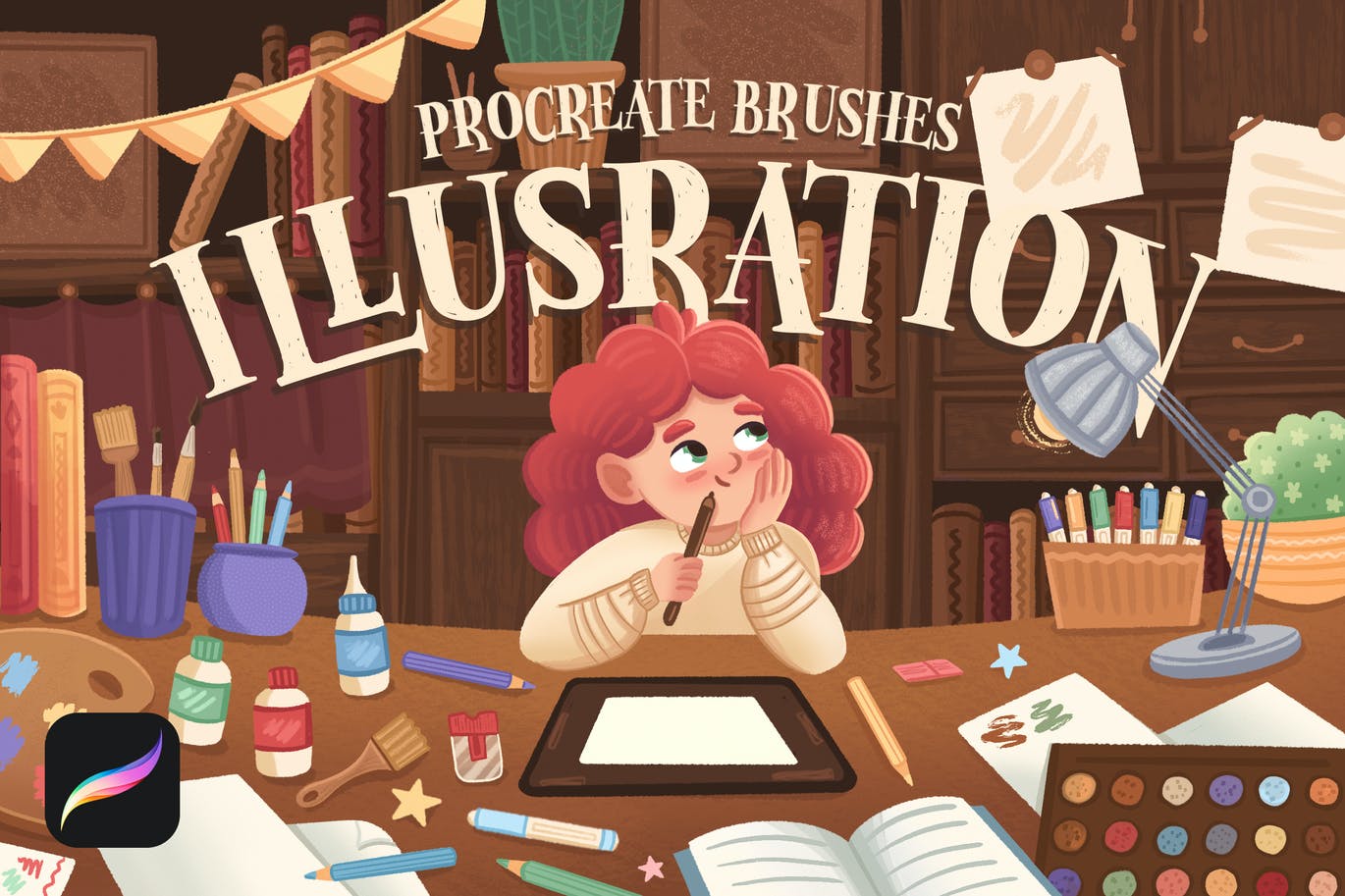
In this set, you will get 15 AUTHENTIC textured illustration-inspired brushes for creative projects and 5 color palettes. You will love to use these brushes in Procreate on any kind of project, from illustrations for kids, retro-style illustrations, comic and halftone projects. Also, there are many other possibilities of using these brushes in various styles.
To use the brushes simply choose a brush, select the paint tool and draw. The color and width of the strokes can be adjusted easily.
If you love the brushes or creations that you’ve made with them, don’t hesitate to share !
IMPORTANT:
These brushes are ONLY for Procreate and for use with Apple Pencil or compatible stylus. These brushes DO NOT WORK IN PHOTOSHOP or ILLUSTRATOR. Palettes work in Photoshop.
WHAT IS INCLUDED: .ZIP FILE
Brushes: *Illustration_Brushes_2_procreate_brushes.brushset Palettes: *Illustration _Procreate_Brushes.swatches *Illustration _Procreate_Brushes_Contrast.swatches *Illustration _Procreate_Brushes_Green.swatches *Illustration _Procreate_Brushes_Light.swatches *Illustration _Procreate_Brushes_Pastels.swatches
HOW TO INSTALL: Download the .zip file. Go to the .zip file, preview the content, you will see the brushes file, click on it and it will be imported to Procreate on your iPad.
17. 10 Illustration Brushes Procreate

10 Illustration Brushes for Procreate are great tools for Illustration. Use your Ipad as you would paint with Illustration brushes.
You will get:
- 10 Procreate Brushes for Illustration
18. Illustration Pack – Brushes for Procreate

In this set, you will Illustration Pack – Brushes for Procreate for creative projects.
You will love to use these brushes in Procreate on any kind of project, from illustrations for kids, grunge style illustrations, comic and realistic projects.
To use the brushes simply choose a brush, select the paint tool, and draw.
The color and width of the strokes can be adjusted easily.Illustration Pack – Brushes for Procreate
If you love the brushes or creation what you’ve made with them, don’t hesitate to share!Illustration Pack – Brushes for Procreate
IMPORTANT:
These brushes are ONLY for Procreate and for use with Pencil or compatible stylus. These brushes DO NOT WORK IN PHOTOSHOP or ILLUSTRATOR.
HOW TO INSTALL:
Download the file, Go to the file, preview the content, you will see brushes file, click on it and it will be imported to Procreate at your iPad.
19. 10 Illustration Brushes Procreate

10 Illustration Brushes for Procreate are great tools for Illustration. Use your Ipad as you would paint with Illustration brushes.
You will get:
- 10 Procreate Brushes for Illustration
20. Children’s Illustration Brushes for Photoshop and Procreate

This set of custom brushes was created with children’s book illustrators in mind and has everything you need to give an authentic textured look to your digital artworks!
The set comes with a variety of dry and wet media brushes including pencils, pastels, crayons, watercolor and gouache. It also has a large selection of traditionally hand-drawn convenience brushes to speed up the process of repetitive textures such as cross-hatching, scribbles, squiggles and other fun patterns. You’ll also find a wide variety of stylized brushes for foliage and environment illustrations.
Along with the brushes, this pack contains a lot of extras, you’ll get 25 Hi Res hand-painted paper texture sheets and a .PAT file with 26 repeating texture patterns for Photoshop. There is also a 1hr 25 min Voiceover demo video & 23 minute time-lapse to help give some tips and ideas on ways to use the brushes.
Included in this pack:
- 161 Hand-drawn Brushes for Photoshop and Procreate – .ABR file for Photoshop -.BRUSHSET files for Procreate (brushes individually optimized in Procreate 5)
- 1hr 25 min real-time voiceover video demo in Photoshop
- Bonus video: 23 minSped-up process video of cover illustration
- .PAT file with 26 repeating texture patterns for Photoshop (Watercolor textures, dry media textures and hand-painted patterns)
- 25 Full paper sheets, hand-painted/drawn and scanned at high resolution. (Watercolor textures, dry media textures)
- 2 Hi-Res Artwork Files (Cover illustration & demo video illustration)
In this brush set you will find 161 custom brushes organized into the following categories:
- 35 Dry Media Brushes
- 16 Wet Media Brushes
- 28 Organic Mark-Making Brushes
- 7 Stars Brushes
- 6 Pattern Brushes
- 37 Foliage Painting Brushes
- 32 Foliage Shape Stamps
Brushes may be used for personal and commercial use.
**Note for Procreate Users:
Procreate doesn’t currently allow separate folders within one brush set file, so I have exported each of the 7 main brush categories as its own set so they are categorized in Procreate when you import them. You will have the option to download each of these sets individually or you can choose to download the zip file containing all 8 sets. Please download the installation guide for instructions.
These brushes were individually optimized in Procreate to match the Photoshop version as closely as possible. However, due to differences in the program’s brush engine, some of the brushes may be slightly different.
21. Illustration Brushes Procreate

INTRODUCING Illustration Brushes: Procreate Brushes, texture brush set for Procreate featuring 21 texture brushes, perfect for children’s book illustrators, and pressure-sensitive brushes perfect for hand lettering!
In this set, you will get 21 AUTHENTIC textured illustration-inspired brushes for creative projects. You will love to use these brushes in Procreate on any kind of project, from illustrations for kids, retro-style illustrations, comic and halftone projects. Also, there are many other possibilities of using these brushes in various styles.
To use the brushes simply choose a brush, select the paint tool and draw. The color and width of the strokes can be adjusted easily.
If you love the brushes or creations that you’ve made with them, don’t hesitate to share !
IMPORTANT:
These brushes are ONLY for Procreate and for use with Apple Pencil or compatible stylus. These brushes DO NOT WORK IN PHOTOSHOP or ILLUSTRATOR.
WHAT IS INCLUDED: .ZIP FILE -21 textured illustration brushes included. -Brushes: Illustration_Brushes_LSprocreate.brushset
HOW TO INSTALL: Download the .zip file. Go to the .zip file, preview the content, you will see the brushes file, click on it and it will be imported to Procreate on your iPad.
22. Michael’s Procreate Brushes – Textural Brushes for Animation and Illustration

I created 11 brushes for animation and illustration in Procreate. There are 5 main brushes and 6 bonus brushes that apply semi-random color effects. I regularly use these brushes for my freelance work.
23. nilyn ink procreate brushes

Transform your digital artwork with Nilyn Ink Procreate Brushes. This curated collection of high-quality brushes is specifically designed to add depth, texture, and an ink-inspired aesthetic to your artwork in Procreate.
Nilyn Ink Procreate Brushes offer a versatile range of ink-inspired brush styles, allowing you to create realistic ink effects, delicate linework, expressive strokes, and captivating textures. Whether you’re creating illustrations, lettering, comics, or concept art, these brushes will bring a unique touch to your artwork.
Designed exclusively for Procreate, Nilyn Ink Brushes seamlessly integrate into your Procreate workflow. With customizable settings and the ability to save your favorite brushes, you can tailor your digital art experience to suit your creative needs.
Explore new artistic possibilities and push the boundaries of your creativity with Nilyn Ink Procreate Brushes. Whether you’re adding intricate details, shading, or creating bold ink-based artwork, these brushes will enhance your Procreate artistry.
24. Nilyn Brushes Bundle for Procreate

Unleash your creativity and elevate your digital art with the Nilyn Brushes Bundle for Procreate. This comprehensive collection of brushes is designed to meet the needs of artists, illustrators, and designers, providing you with a versatile toolkit to bring your ideas to life.
The Nilyn Brushes Bundle for Procreate offers a diverse range of high-quality brushes, each meticulously crafted to deliver exceptional results. Whether you’re creating illustrations, concept art, or digital designs, these brushes will help you achieve the desired effects and add depth and richness to your artwork.
With a variety of brush styles and textures, you have the flexibility to experiment and explore different artistic techniques. From realistic pencil and ink brushes to expressive paint and texture brushes, the Nilyn Brushes Bundle has everything you need to express your creativity.
Seamlessly integrated with the Procreate app, these brushes ensure optimal performance and ease of use. Simply import the brushes into your Procreate library and start exploring the endless possibilities of digital art.
Download the Nilyn Brushes Bundle for Procreate today and unlock your creative potential. Whether you’re a beginner or an experienced artist, these brushes will inspire and empower you to create artwork that stands out. Elevate your digital art and bring your imagination to life with the Nilyn Brushes Bundle for Procreate.
25. nilyn 8 Smudge Brushes

Explore the power of blending and smudging in your digital artwork with Nilyn 8 Smudge Brushes. This comprehensive collection of high-quality brushes is designed to help you achieve seamless blending effects, adding depth, texture, and dimension to your digital paintings, illustrations, and designs.
The Nilyn 8 Smudge Brushes offer a range of brush options, each meticulously crafted to provide precise control and smooth blending in your artwork. Whether you want to create soft gradients, blend colors seamlessly, or add subtle texture, these brushes offer the versatility and flexibility to meet your artistic needs.
Whether you’re a digital painter, illustrator, or concept artist, these brushes provide the tools to unlock your creativity and achieve professional-level blending effects in your artwork. Experiment with different brush sizes, pressures, and blending modes to create a wide range of effects and styles.
Compatible with popular digital art software, Nilyn 8 Smudge Brushes seamlessly integrate into your digital workflow. Whether you’re using Procreate, Photoshop, or another digital art program, these brushes can be easily incorporated, allowing you to elevate your artistic expressions and create captivating digital artwork.
Discover the endless possibilities of blending and smudging with Nilyn 8 Smudge Brushes. Whether you’re creating realistic portraits, atmospheric landscapes, or expressive illustrations, these high-quality brushes will enhance your artwork and take your digital creations to new heights.
26. nilyn 6 glitter brushes

Add a touch of enchantment and sparkle to your digital artwork with the Nilyn 6 Glitter Brushes. This collection of high-quality brushes is specially designed to bring a magical element to your digital illustrations, lettering, and designs.
The Nilyn 6 Glitter Brushes offer a range of options to incorporate glitter and shine into your artwork. Each brush is meticulously crafted to mimic the appearance of glitter particles, allowing you to create stunning effects that catch the eye and bring a sense of magic to your creations.
Whether you want to add a sprinkling of glitter to a digital painting, create shimmering lettering, or accentuate certain elements in your designs, these brushes provide the perfect tools to achieve the desired effect. Experiment with different brush sizes, opacities, and blending modes to create your desired level of sparkle and shine.
Compatible with popular digital art software, the Nilyn 6 Glitter Brushes seamlessly integrate into your workflow. Whether you’re using Procreate, Photoshop, or another digital art program, you can easily incorporate these brushes and elevate your artwork with a touch of glittery magic.
Download the Nilyn 6 Glitter Brushes today and unlock a new level of creativity in your digital art. Make your artwork stand out with captivating sparkle and shine that will mesmerize your viewers.
How to Install Procreate Brushes
Installing Procreate brushes is a breeze. Follow these simple steps:
- Download the Brushes: Obtain the Procreate brush set in a compatible format, typically .brush.
- Import the Brushes: Open Procreate on your iPad and navigate to the Brushes panel. Tap the plus (+) button and select “Import” to import the downloaded brush set.
- Start Creating: Your Procreate brushes are now ready to use! Select a brush from the brush library and begin amplifying your illustrations.
Tips for Maximizing Your Procreate Illustrations
To make the most of your Procreate brushes and elevate your illustrations, consider these tips:
- Layer Management: Organize your artwork into layers to easily manage different elements and make adjustments without affecting the entire composition.
- Experiment and Refine: Don’t be afraid to experiment with different brushes, colors, and techniques. Refine your work iteratively to achieve the desired results.
- Use Reference Images: Incorporate reference images to guide your illustration process, ensuring accuracy and adding a touch of realism.
- Explore Procreate’s Features: Familiarize yourself with Procreate’s features, such as blending modes and transformation tools, to enhance your artwork further.
Conclusion
Procreate brushes hold the key to unlocking the full potential of your illustrations. From dynamic sketches to intricate details and realistic watercolors, the right Procreate brushes can amplify your artwork to new heights, turning simple sketches into breathtaking masterpieces.






